I was reading in Chip magazine recently on using the Internet to plan for an overseas trip. Well it was remarkably similar to how I do it - but it's much simpler really with a Palm PDA. Many of you will travel overseas 1 or more times a year to attend a medical conference and if you have a PDA, I can assure you life is much easier.

The most essential app I believe is
Worldmate. This is the jack-of-all-trades application for the world traveller. It has built-in world clocks so you can keep track of your local time, calculate time differences, set alarms etc. Need to look up the weather in your destination? No problem. When you sync, Worldmate updates the weather forecast. You could do that online too if you have wireless Internet access (e.g. via Wifi or GPRS). Check currency? No problem as well since Worldmate updates the rates via the Internet too. Its invaluable as a tool to calculate the equivalent in the local currency. I also find the Packing list useful to keep track of things to take along on the trip.There's lots more like International area codes. If you have the Pro version, you could even subscribe to Flight schedules but I haven't tried that.
I have
SplashID with me to keep my confidential data - bank accounts, credit cards, passport numbers, etc. so these vital bits of information are always available and encrypted in a secure format. My Palm's contact database has the credit card service centre numbers and other key contacts (amongst my 5000+ contacts!) so that is invaluable to me.
Next - Maps. Don't want to get lost at your next destination? You have a choice of
Mapopolis where you can purchase Maps online. If you have a Bluetooth GPS unit, then with Mapopolis and the appropriate map, you definitely won't get lost! There's also the free
Metro which is a subway guide to more than 300 cities around the world. Still not covered? What I sometimes do is download or scan in maps and just use my Palm's Imageviewer to view the digital image of the map.
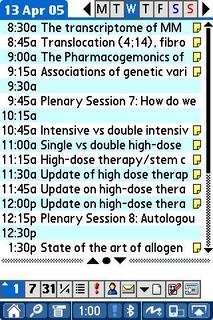
Next, the conference itself. I usually like to organize myself way before the meeting. I use
Agendus as my Calendar replacement and as you can see in this particular meeting (the 10th World Myeloma Workshop in Sydney 2005) I attended, I've already keyed in the sessions I planned to attend. The Notes field of each meeting is used for me to enter my own notes. Don't bother about trying to input notes with Graffiti or your stylus. Get a portable keyboard. It's much much faster. The PDA + portable keyboard is a much more mobile solution than a notebook which is bulkier.
If you want to try a dedicated Lecture note-taking application, I suggest you try Lecturemate and I blogged about it
here.
Lastly I use my Palm PDA to keep in touch with home. Not by espensive voice calls but by SMS. I confess I have sent/received messages in the midst of attending conference lectures before (phone was in silent mode of course!) If you have a Pocket PC with Wifi access, you could even use Pocket Skype to save on phone calls.
That's all I can think of for now. If you have any tips on how you use your PDA while attending conferences, do
chat with me in my little forum
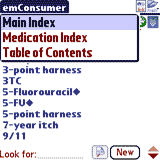 eMedicine's Consumer Health - written by physicians for patients and consumers - is continuously updated and provides the most current information on thousands of diseases and disorders. Each topic is reviewed by 2 physicians and a PharmD and covers a full range of health issues affecting men, women and children with special sections covering first aid and emergencies as well as exercise, nutrition, and weight management.
eMedicine's Consumer Health - written by physicians for patients and consumers - is continuously updated and provides the most current information on thousands of diseases and disorders. Each topic is reviewed by 2 physicians and a PharmD and covers a full range of health issues affecting men, women and children with special sections covering first aid and emergencies as well as exercise, nutrition, and weight management.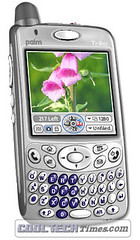 Well, this
Well, this 
 There is one more Date calculator, a freebie called
There is one more Date calculator, a freebie called  The most essential app I believe is
The most essential app I believe is 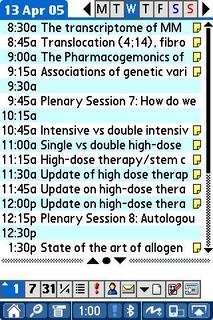
 Description:
Description: