Spotted u*Blog at Palmaddicts, a free blogging tool which works with Blogger and indeed any blog which supports RPC2.
I must say it works great and is very easy to use with my Treo650. Now I can jot notes on my Treo650 and upload directly into my blogs. Neat!
Sunday, October 30, 2005
Friday, October 28, 2005
RSS feeds in my Treo650
I am an RSS Junkie. Yup, can't do without my daily fix of News and websites. I'm not that addicted though, since once a day updates are enough for me and I don't need hourly RSS updates. There are more and more Medical RSS friendly sites and you can even get Journal feeds as blogged earlier. Pubmed realises this and they now support RSS feeds of search results.
My tools are:
Sunrise (now Opensource) to fetch the RSS feeds and webpages
Plucker - the reader of choice on my Treo650 (I also use iSilo for ebooks but the RSS support with iSiloX is not as good)
I miss the T5's drive mode (and indeed TX users may also miss this) but third party apps do fill in this gap nicely:
Softick Card Export II
Free alternative to Card Export II: Palm File Browser
With Card Export II I can map my Treo650's SD as a removeable Drive (labelled T on my System naturally!). I have a simple batch file which does a Copy *.pdb /Y over to the SD card's Palm/Programs/Plucker directory and after Sunrise does the conversion. One simple click and that's it!
PocketPC users are not left out: there is a free equivalent of Plucker for the PPC: Vademecum. It's not bad, just that it does not have the one-handed friendliness of the Palm version (then again what PocketPC does? :P ). The other downside of Pocket PCs is that you can't map the SD card as a "Drive" so anything you want to stuff into the card, you have to use Explorer and click on the Mobile Device and drill down to the folder of your choice before copying the files over. I don't know of an automated process to simplify this but if anyone does, please enlighten me!
My tools are:
Sunrise (now Opensource) to fetch the RSS feeds and webpages
Plucker - the reader of choice on my Treo650 (I also use iSilo for ebooks but the RSS support with iSiloX is not as good)
I miss the T5's drive mode (and indeed TX users may also miss this) but third party apps do fill in this gap nicely:
Softick Card Export II
Free alternative to Card Export II: Palm File Browser
With Card Export II I can map my Treo650's SD as a removeable Drive (labelled T on my System naturally!). I have a simple batch file which does a Copy *.pdb /Y over to the SD card's Palm/Programs/Plucker directory and after Sunrise does the conversion. One simple click and that's it!
PocketPC users are not left out: there is a free equivalent of Plucker for the PPC: Vademecum. It's not bad, just that it does not have the one-handed friendliness of the Palm version (then again what PocketPC does? :P ). The other downside of Pocket PCs is that you can't map the SD card as a "Drive" so anything you want to stuff into the card, you have to use Explorer and click on the Mobile Device and drill down to the folder of your choice before copying the files over. I don't know of an automated process to simplify this but if anyone does, please enlighten me!
Thursday, October 27, 2005
ICDMeister 2006
MeisterMed has updated ICDMeister in Palmgear
 Application Description Application DescriptionICDMeister is not just a list of codes. Added features make it easy to find exactly the code you need in seconds. Most Common Diagnoses lists in every section bring 95% of the codes you're looking for within four quick clicks. The Abbreviations and Shortcuts Index is another way to quickly find your code. AGE? STD? Cdiff? FTT? TOA? ARDS? The abbreviations index quickly links you from the common medical acronym to the code you need. Using the built in Search tool helps you find rare and common diagnoses quickly. Need the code for Sequoiosis (a type of allergic alveolitis)? Enter "sequo" in the search screen and find it in 2 seconds. Fibroids? Enter "fibroid" and instantly get to the four codes for fibroids. ICDMeister is the best ICD-9 coding tool available for the PDA. Hey, don't take our word for it. Try all the other ones out there first and see for yourself. ICDMeister requires the iSilo document reader which is sold separately. Because ICD-9 codes are updated annually, this application is set to expire on 02/01/2007 in order to remind you to update to a current version. If you prefer to continue using the 2006 version, a non-expiring version will be provided to you at no additional cost. Updated Description: Fully updated for the 2006 ICD-9 coding changes |
Manual of I.V. Therapeutics, 4th Ed.
Skyscape has also just released Manual of I.V. Therapeutics, 4th Ed. in Palmgear
 Manual of I.V. Therapeutics, 4th Edition, is a self-paced reference designed to help the student, novice, or advanced practitioner in any setting where infusion-related skills are necessary. This new edition continues to emphasize standards of practice using the guidelines of the Occupational Safety and Health Administration (OSHA), Intravenous Nursing Society (INS) and Centers for Disease Control and Prevention (CDC). Manual of I.V. Therapeutics, 4th Edition, is a self-paced reference designed to help the student, novice, or advanced practitioner in any setting where infusion-related skills are necessary. This new edition continues to emphasize standards of practice using the guidelines of the Occupational Safety and Health Administration (OSHA), Intravenous Nursing Society (INS) and Centers for Disease Control and Prevention (CDC). |
HIV Medicine 2005 and PDF reader roundup
You might be interested in a new free textbook : HIV Medicine 2005.
The ebook is in PDF format and 5.1MB in size. If you want to carry it in your PDA you need a reader which supports the PDF format.
Here's a roundup of PDF viewers available to PalmOS users:
Adobe's offering: Acrobat Reader for Palm is somewhat clunky. While free, you need to convert it to a format for Palm. No native PDF support (though the Pocket PC version by Adobe supports native PDF capability so I don't understand why Adobe hasn't done the same for Palm).
Repligo - one of the best out there. Still needs a conversion but the end product retains excellent formatting of the original PDF. The free reader has an excellent interface and is easy to use. The conversion tool however, is not free, but is modestly priced at $29.95.
Global Graphics (formally Ansyr). I did try out the Ansyr PDF viewer sometime back - like Repligo, it also needs a conversion but the end product was not too bad. I thought then it was a bit slower than Repligo and had less features. I haven't tried it of late. In any case I can't find the Palm version in the new website so I presume it's now dead.
Picsel Viewer : excellent document viewer which does Native PDF too. No version officially released for sale/distribution but a "hacked" version which can be installed on your Tungsten or Treo has been circulating around. I understand it will be available as a bundle for the Treo700w so I hope it will be a bundle for future Treos including the Treo700p.
Dataviz's Documents2Go: at the moment only text-based support in their Premium Edition but they are supposed to have demo'd Native PDF support so hopefully that will be released soon.
PalmPDF which is in early development, looks promising. I tried out version 0.4 on my T3 and it can open native PDFs but the zoom is slow and the interface needs a bit of work. Still it's promising and I hope the developer will plug on.
There you go. PDF viewer round-up for 2005. If you have anything to add, please feel free to comment.
The ebook is in PDF format and 5.1MB in size. If you want to carry it in your PDA you need a reader which supports the PDF format.
Here's a roundup of PDF viewers available to PalmOS users:
Adobe's offering: Acrobat Reader for Palm is somewhat clunky. While free, you need to convert it to a format for Palm. No native PDF support (though the Pocket PC version by Adobe supports native PDF capability so I don't understand why Adobe hasn't done the same for Palm).
Repligo - one of the best out there. Still needs a conversion but the end product retains excellent formatting of the original PDF. The free reader has an excellent interface and is easy to use. The conversion tool however, is not free, but is modestly priced at $29.95.
Global Graphics (formally Ansyr). I did try out the Ansyr PDF viewer sometime back - like Repligo, it also needs a conversion but the end product was not too bad. I thought then it was a bit slower than Repligo and had less features. I haven't tried it of late. In any case I can't find the Palm version in the new website so I presume it's now dead.
Picsel Viewer : excellent document viewer which does Native PDF too. No version officially released for sale/distribution but a "hacked" version which can be installed on your Tungsten or Treo has been circulating around. I understand it will be available as a bundle for the Treo700w so I hope it will be a bundle for future Treos including the Treo700p.
Dataviz's Documents2Go: at the moment only text-based support in their Premium Edition but they are supposed to have demo'd Native PDF support so hopefully that will be released soon.
PalmPDF which is in early development, looks promising. I tried out version 0.4 on my T3 and it can open native PDFs but the zoom is slow and the interface needs a bit of work. Still it's promising and I hope the developer will plug on.
There you go. PDF viewer round-up for 2005. If you have anything to add, please feel free to comment.
Wednesday, October 26, 2005
UCLA trials real-time access to patient data on mobiles
From MobileVillage
Sounds like a dream system!
| UCLA Medical Center is piloting a mobile, wireless patient information retrieval system that gives physicians instant access from throughout the hospital and around the world to real-time patient data via wireless PDAs and cellular smart phones. The Global Care Quest system, or GCQ, integrates with digital medical records, bedside charting and laboratory results. This software offers access to real-time data from bedside ICU monitors, as well as X-ray and CT/MRI scan imaging studies, on Palm OS and Pocket PC (Windows Mobile) PDAs, smart phones, tablet PCs, and Windows-based desktops. Physicians can access medical data throughout the medical center via the hospital's wireless network (Wi-Fi or 802.11b), and remotely, outside the hospital, through high-speed cellular network connections (1xRTT, EV-DO, EDGE). |
Sounds like a dream system!
Animal (and Human) Blood Values
Vets are not forgotten in the PalmOS world ;)
Animal Blood Values 1.0 has been released in Palmgear
IslandCoders thankfully have not forgotten us humans and have released
Human Normal Values 1.0.0
I believe these products are Islandcoders first foray into the Palm Medical arena. Their products seem to be competitively priced too.
Animal Blood Values 1.0 has been released in Palmgear
 Application Description Application DescriptionAnimal Blood Values (ABV) presents laboratory reference data of blood for 46 species of animals, ranging from the domestic to the wild, from the most common to the most exotic. Entries under Hematology and Clinical Chemistry (categories), are itemized for the dog, cat, horse, cattle, sheep, goat, swine, baboon, rhesus, ferret, gerbil, guinea pig, hamster, mouse, rat, rabbit, African grey parrot, amazon parrot, broiler chicken, budgerigar, caique, canary, cockatiel, cockatoo, conure, dove, duck, eagle, emu, hawk, lorry, lovebird, macaw, mynah, ostrich, parakeet, parrotlet, pionus, rosella, swan, toucan, boa, iguana, monitor lizard, python and turtle box. Hematology has 17 parameters each showing the minimum and maximum of the blood’s components. Clinical Chemistry, in turn, has 25 parameters, detailing values for electrolytes to lipids to enzymes. Values for both categories may be examined singly or dually. Actual laboratory results (whenever available) may be compared to that of the Database and ABV’s Evaluate will help assess normality. ABV’s Database can be edited. Also, the busy practitioner is provided with a short glossary of terms as reminder. A unit converter will facilitate change from the conventional notation of data to the SI unit or vice versa. Animal Blood Values (ABV) is for veterinarians, veterinary technicians, vet students, zoo technical personnel, pet owners, medical students and research personnel working in laboratories using animals as test units. All these will prove ABV to be a ready source of reliable reference data. Animal Blood Values is a designer program published in the Palm OS platform, running under OS 3.5 and higher. |
IslandCoders thankfully have not forgotten us humans and have released
Human Normal Values 1.0.0
 Application Description Application DescriptionHuman Normal Values (HNV) is a snap guide to normal laboratory values for man. Reference data are extensively presented and grouped into 11 categories namely, Hematology, Electrolyte, Hepatic Enzymes, Renal Values, Protein, Lipids, Thyroid, Cardiac, Urinalysis, Stool, Diabetes, Pancreas, Arterial Blood Gas (ABG) and Hepatitis Panel. Within its category are sub-categories, each containing reference values for commonly used laboratory test routines. As guide to better understanding of data, a Differential Diagnosis in a very concise form is included. Human Normal Values is for medical students and medical doctors (physicians), students and practitioners in allied medical sciences as nursing, medical technology, physical and occupational therapy. Veterinarians and veterinary technicians may even find HNV as a source of comparative data. The very busy medical doctors and consultants will find a ready ally in HNV as an ever ready supplier of reference data. |
I believe these products are Islandcoders first foray into the Palm Medical arena. Their products seem to be competitively priced too.
Palm Treo 650 Smartphones to Collect and Wirelessly Transmit Subject Data in Clinical Trials
| Palm, Inc. (Nasdaq:PALM) today announced that PHT Corporation, one of its leading clinical trials customers, is using 1,500 Palm(R) Treo(TM) 650 smartphones to collect and wirelessly transmit(1) self-reported data from subjects using PHT's customized LogPad(R) application in clinical trials across the globe. PHT plans to roll out the initial set of smartphones over a six-month period for use during a series of clinical trials. Today's announcement puts PHT, which has deployed more than 20,000 Palm handheld devices in the past two years, at the forefront of smartphone use in clinical research. More than 70 biopharmaceutical and medical device companies, including 13 of the top 15 drug-development firms in the world, use PHT's market-leading electronic patient reported outcome (ePRO) solutions in more than 180 clinical studies worldwide. Recently, PHT deployed Treo 650 smartphones for use by asthma patients in the AIR2 clinical trial sponsored by Asthmatx, an innovative medical device manufacturer located in Mountain View, Calif. Asthmatx is the developer of the Alair System(R), which consists of a single-use device and a controller that delivers radiofrequency energy during an outpatient bronchoscopic procedure known as Bronchial Thermoplasty(TM). In this pivotal clinical trial designed to establish the safety and efficacy of the Alair System for the treatment of asthma, a subset of patients will use Treo 650 smartphones to record daily information about their asthma symptoms. Patients using the Treo smartphone will use the device each morning and evening to record their asthma symptoms, medication use and the impact of their asthma on daily life during the clinical trial. The stored data is then automatically transmitted wirelessly to a secure central server. Researchers review the subject data over the web in real time, using PHT's StudyWorks application to track and manage subject enrollment, diary-completion compliance and subject safety information. PHT's LogPad application, implemented on the Treo 650 smartphones, features body diagrams, visual analog scales and other graphical data-collection screens that are intuitive and convenient for subjects to use. |
Via PalmAddicts, Mobilehealthdata
Hmmm. I wonder if the subjects get to keep the Treo650s? ;)
Another Native PDF viewer
Still waiting for Dataviz to deliver their Native PDF viewer?
Not able to install the "hacked" Picsel Viewer?
Well, the good news is that PalmPDF is now in development too and you can try an early version and support the author with a donation if you like it.
Via Palmaddicts
Not able to install the "hacked" Picsel Viewer?
Well, the good news is that PalmPDF is now in development too and you can try an early version and support the author with a donation if you like it.
Via Palmaddicts
Tuesday, October 25, 2005
Neobassinette
Bill Lefkowitz has posted Neobassinette v2.0 in Freewarepalm.com
Great job, Bill!
Visit Bill's homepage
| Neobassinette is an improved NICU rounding tool and database. Included are places to record vitals, fluids and TPN data, blood gasses, labs and meds. 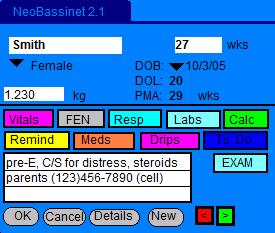 Common calculations are made based on raw data (volumes (cc/kg/hr and cc/kg/day) including estimates of insensible losses and total including and excluding blood products and boluses, Kcal/kg/day from each intake fluid, GIR from multiple dextrose concentration drips, Meq/kg/day of Na+ from multiple saline containing drips, OI, aA gradient, aA ratio, VI, oxygen content in blood, bound to Hb and dissolved per dL of plasma, calculated serum osm, anion gap, ANC, I:T ratio, doses/kg/day divided into number of doses/day, number of hours of age given birth date and time and an end date and time, number of days on a medicine given the starting date, rule of 6,60,120 for epi, dopa and dobut, and common prostin mix for wt.) Common calculations are made based on raw data (volumes (cc/kg/hr and cc/kg/day) including estimates of insensible losses and total including and excluding blood products and boluses, Kcal/kg/day from each intake fluid, GIR from multiple dextrose concentration drips, Meq/kg/day of Na+ from multiple saline containing drips, OI, aA gradient, aA ratio, VI, oxygen content in blood, bound to Hb and dissolved per dL of plasma, calculated serum osm, anion gap, ANC, I:T ratio, doses/kg/day divided into number of doses/day, number of hours of age given birth date and time and an end date and time, number of days on a medicine given the starting date, rule of 6,60,120 for epi, dopa and dobut, and common prostin mix for wt.)Also included is a to-do list for dated and timed tasks that you can review by \"completed\" \"to do in next 24 hrs\" \"overdue\" etc. Days of life and post-menstrual age are also calculated. This program was designed to speed data collection on rounds customized to my NICU and bedside forms, as well as handy quick-check calculations for use in teaching residents. Please let me know if you find any bugs or find anything you'd like customized. Requires the beta version of HanDBase 3.49b6 for the name to show up on all sub-forms. Developed on the Sony Clie NR70v. |
Great job, Bill!
Visit Bill's homepage
Monday, October 24, 2005
Block those annoying Pop-ups
Freewarepalm.com is an excellent place to go for free PalmOS software. I don't mind the ads in the main page but I do hate Popups. If you are a Firefox user, even checking the Block Popup option does not stop the pesky Popups in this particular site.
Well TheOfficeWeblog comes to the rescue (I spotted this great tip in PalmAddicts btw)
Well TheOfficeWeblog comes to the rescue (I spotted this great tip in PalmAddicts btw)
| ”It turns out that some clever people figured out that you could launch popups from Flash, getting around the Firefox default settings. Fortunately, you can get around it: 1. Type about:config into the Firefox location bar. 2. Right-click on the page and select New and then Integer. 3. Name it privacy.popups.disable_from_plugins 4. Set the value to 2. The possible values are: * 0: Allow all popups from plugins. * 1: Allow popups, but limit them to dom.popup_maximum. * 2: Block popups from plugins. * 3: Block popups from plugins, even on whitelisted sites.” I haven’t seen a single popup since adding this to my configuration page. |
New Skyscape titles
A couple of new releases you might be interested in:
Diseases of the Human Body, 4th Ed
Pocket Guide to Chemotherapy Protocols, 2nd Edition
Diseases of the Human Body, 4th Ed
| The new edition of this classic text continues to offer students an excellent resource for learning common medical conditions. To help students locate specific information on more than 350 diseases, each condition is presented in an easy to follow format and includes description, etiology, signs and symptoms, diagnostic procedures, treatment, prognosis, and prevention. |
Pocket Guide to Chemotherapy Protocols, 2nd Edition
| The Pocket Guide to Chemotherapy Protocols, Second Edition serves as a handy, quick reference for physicians, nurses, and other health care providers treating cancer patients. Completely revised and updated in this new edition, the Pocket Guide contains combination as well as selected single-agent regimens for solid tumors and hematologic malignancies. In each case, the regimens selected are based on the published literature and are used in clinical practice in the medical oncology community. An indispensable quick-reference resource for all cancer care professionals. |
Saturday, October 22, 2005
Nurses to Get Free PDA Software
MobileHealthData reports that The American College of Nurse Practitioners will give its members complimentary access to hand-held clinical reference software from Thomson Micromedex, Denver. Read the full article here
Friday, October 21, 2005
It's a handheld world
Jennifer Chappel finally discovers that many doctors are avid PDA users and blogs this experience in Palmaddicts - Palmaddicts is an excellent source of daily news and views for the Palm enthusiast.
One of the recent gems posted is that you can get a huge $30 discount off Agendus Pro if you use a discount code posted here. Agendus Pro for 9.95 - what are you waiting for!
One of the recent gems posted is that you can get a huge $30 discount off Agendus Pro if you use a discount code posted here. Agendus Pro for 9.95 - what are you waiting for!
LibertyControl Review
I have recently been given the opportunity to evalute LibertyControl, a Bluetooth remote control software for your Notebook computer. I would think many Doctors and Healthcare professionals would appreciate the ability to control their Powerpoint presentations from afar (well up to 10 feet anyway!) and not be "tied down" to the podium. Imagine being given the freedom to move around the stage and magically controlling the presentation using your Treo 650 smartphone or Tungsten PDA/Lifedrive!
What follows is just a summary review. If you like, you could also read the Full Review
I found installation and running LibertyControl a breeze on my WinXP Pro NEC Notebook, Billionton USB dongle and Treo650.
Your first of all have to copy the Powerpoint presentation over to C:\Program Files\Wagware\LibertyControl\Shared\Presentations. Using the LibertyControl Slide Manager, you can then add Notes to your presentation which will be displayed on your PDA. Very handy indeed as prompts for your talk. If you already have Notes in your Powerpoint presentation, these will be loaded in the LibertyControl Palm application.
The cool thing is you can set Timers for your slides so that you have an on-screen count-down clock in your PDA which tells you how much time you have left allocated for the slide, and you also get an optional flashing alarm on your PDA when the count-down is over. There is also an overall timer to tell you how long your talk has taken so far. This is very useful for those of us who give presentations in meetings where there is a time restriction.
Now the fun part. Just fire up the LibertyControl app on your Palm. Hit the Presentation button on the Palm, and you’ll be prompted to connect with the paired Bluetooth device (in this case my NEC notebook).
 Subsequently when you tap on the Presentation Manager, you’ll see a list of Presentations available to you (the ones you put in the Liberty Shared folder). Just tap on your choice and the notebook will magically load PowerPoint and run your presentation.
Subsequently when you tap on the Presentation Manager, you’ll see a list of Presentations available to you (the ones you put in the Liberty Shared folder). Just tap on your choice and the notebook will magically load PowerPoint and run your presentation.
Controlling the slides is a cinch. The DPad buttons allow you to navigate forward and backwards from slide to slide. There is also a handy Home button to start from the beginning. To add even more versatility, you could even switch to Mouse mode, which allows you to control the Mouse pointer with the DPad (great if you are like me and use the Mouse pointer as the pointer for your slides) The Treo’s Calendar and Message hard buttons function as the left and right Mouse click.
 Other handy controls on the Palm include a Blank Screen option and a Switch Button which toggles between the Powerpoint presentation and the last opened application on the computer (something like Alt-Tab). The screenshot on the left shows a running presentation displaying Slide number 3 and the brief note about the slide. The bottom 4 buttons are from left Home, Blank, Mouse toggle, Application Switch.
Other handy controls on the Palm include a Blank Screen option and a Switch Button which toggles between the Powerpoint presentation and the last opened application on the computer (something like Alt-Tab). The screenshot on the left shows a running presentation displaying Slide number 3 and the brief note about the slide. The bottom 4 buttons are from left Home, Blank, Mouse toggle, Application Switch.
The interface is not complicated and fairly intuitive. I could navigate and figure out most of the options without having to refer to the PDF manual. The only time I really looked hard at the manual was when I wanted to enter Notes for each slide and realised that you could only do so from the Desktop.
It does more than Powerpoint!
 LibertyControl also has built-in controls for Internet Explorer. My default browser is Firefox and it unfortunately launches IE despite the default setting. Simply enter a URL in your Palm, Hit the Send button and the browser will fetch the page. Very neat and useful especially if your Presentation requires live Internet connection and display of web pages.
LibertyControl also has built-in controls for Internet Explorer. My default browser is Firefox and it unfortunately launches IE despite the default setting. Simply enter a URL in your Palm, Hit the Send button and the browser will fetch the page. Very neat and useful especially if your Presentation requires live Internet connection and display of web pages.
The other default control is for Media Player and it will load your Play list on your PC.
LibertyControl has thoughtfully added a Desktop Control module which allows you to launch 3 other applications of your choice.
You could also actually control the entire Notebook with the Palm since in Mouse mode, you could control the computer just as you would with the mouse. There is also a handy Virtual Keyboard and with Word open, I could actually type text into the Word document from my Treo!
I give this application two thumbs up!
For US$19.95, it would be a very worthy investment. Bluetooth USB dongles are going very cheap too nowadays so the whole setup would be inexpensive.
The two downsides I can think of would be lack of Mac support and inability to create/edit notes on the handheld but other than that, this is a powerful and flexible application.
What follows is just a summary review. If you like, you could also read the Full Review
I found installation and running LibertyControl a breeze on my WinXP Pro NEC Notebook, Billionton USB dongle and Treo650.
Your first of all have to copy the Powerpoint presentation over to C:\Program Files\Wagware\LibertyControl\Shared\Presentations. Using the LibertyControl Slide Manager, you can then add Notes to your presentation which will be displayed on your PDA. Very handy indeed as prompts for your talk. If you already have Notes in your Powerpoint presentation, these will be loaded in the LibertyControl Palm application.
The cool thing is you can set Timers for your slides so that you have an on-screen count-down clock in your PDA which tells you how much time you have left allocated for the slide, and you also get an optional flashing alarm on your PDA when the count-down is over. There is also an overall timer to tell you how long your talk has taken so far. This is very useful for those of us who give presentations in meetings where there is a time restriction.
Now the fun part. Just fire up the LibertyControl app on your Palm. Hit the Presentation button on the Palm, and you’ll be prompted to connect with the paired Bluetooth device (in this case my NEC notebook).
 Subsequently when you tap on the Presentation Manager, you’ll see a list of Presentations available to you (the ones you put in the Liberty Shared folder). Just tap on your choice and the notebook will magically load PowerPoint and run your presentation.
Subsequently when you tap on the Presentation Manager, you’ll see a list of Presentations available to you (the ones you put in the Liberty Shared folder). Just tap on your choice and the notebook will magically load PowerPoint and run your presentation.Controlling the slides is a cinch. The DPad buttons allow you to navigate forward and backwards from slide to slide. There is also a handy Home button to start from the beginning. To add even more versatility, you could even switch to Mouse mode, which allows you to control the Mouse pointer with the DPad (great if you are like me and use the Mouse pointer as the pointer for your slides) The Treo’s Calendar and Message hard buttons function as the left and right Mouse click.
 Other handy controls on the Palm include a Blank Screen option and a Switch Button which toggles between the Powerpoint presentation and the last opened application on the computer (something like Alt-Tab). The screenshot on the left shows a running presentation displaying Slide number 3 and the brief note about the slide. The bottom 4 buttons are from left Home, Blank, Mouse toggle, Application Switch.
Other handy controls on the Palm include a Blank Screen option and a Switch Button which toggles between the Powerpoint presentation and the last opened application on the computer (something like Alt-Tab). The screenshot on the left shows a running presentation displaying Slide number 3 and the brief note about the slide. The bottom 4 buttons are from left Home, Blank, Mouse toggle, Application Switch.The interface is not complicated and fairly intuitive. I could navigate and figure out most of the options without having to refer to the PDF manual. The only time I really looked hard at the manual was when I wanted to enter Notes for each slide and realised that you could only do so from the Desktop.
It does more than Powerpoint!
 LibertyControl also has built-in controls for Internet Explorer. My default browser is Firefox and it unfortunately launches IE despite the default setting. Simply enter a URL in your Palm, Hit the Send button and the browser will fetch the page. Very neat and useful especially if your Presentation requires live Internet connection and display of web pages.
LibertyControl also has built-in controls for Internet Explorer. My default browser is Firefox and it unfortunately launches IE despite the default setting. Simply enter a URL in your Palm, Hit the Send button and the browser will fetch the page. Very neat and useful especially if your Presentation requires live Internet connection and display of web pages.The other default control is for Media Player and it will load your Play list on your PC.

LibertyControl has thoughtfully added a Desktop Control module which allows you to launch 3 other applications of your choice.
You could also actually control the entire Notebook with the Palm since in Mouse mode, you could control the computer just as you would with the mouse. There is also a handy Virtual Keyboard and with Word open, I could actually type text into the Word document from my Treo!
I give this application two thumbs up!
For US$19.95, it would be a very worthy investment. Bluetooth USB dongles are going very cheap too nowadays so the whole setup would be inexpensive.
The two downsides I can think of would be lack of Mac support and inability to create/edit notes on the handheld but other than that, this is a powerful and flexible application.
Wednesday, October 19, 2005
DOD Body Fat Calculator
DOD Body Fat Calculator v1.0 - free in freewarepalm.com
Reminds me. I withdrew Fatcalc from Palmgear sometime back. Will re-release it again after I make some adjustments - this time as freeware too.....
| The Department of Defense released body fat measurement standards which are utilized by the Army, Air Force, Navy, Marine Corps, and Coast Guard. While the maximum percentages allowed varies by service, the method of calcuation remains the same. You can utilize this program to see what your bodyfat percentage is through your Palm handheld easily with no need for the charts |
Reminds me. I withdrew Fatcalc from Palmgear sometime back. Will re-release it again after I make some adjustments - this time as freeware too.....
Navigating the Streets of Bangkok
A fellow palm-toting doc acquaintance of mine, Doc Tamil of PalmX.org (the "X" for Xpert and Xtreme!), who's also a Public Health academician, is suddenly thrust with the responsibility of overseeing 7 students in a trip to the wilds of Bangkok.
Armed only with his wits, PDA and Internet access, Doc Tamil survived to tell the tale. You can read his account of Navigating The Streets of Bangkok With My PDA in the PalmX Yahoo group. Interesting use of Metro, Handmap and an Etrex GPS.
Google Earth view of the escapade.
Armed only with his wits, PDA and Internet access, Doc Tamil survived to tell the tale. You can read his account of Navigating The Streets of Bangkok With My PDA in the PalmX Yahoo group. Interesting use of Metro, Handmap and an Etrex GPS.
Google Earth view of the escapade.
Tuesday, October 18, 2005
Tips and Tricks on Using Epocrates® Essentials to Improve Patient Care
Epocrates invites you to a Webcast :
Please join us for the following webcast on October 26 at 9 am PT:
Get the Most Out of Your Palm Handheld or Smartphone in Medicine —
Tips and Tricks on Using Epocrates® Essentials to Improve Patient Care
How do you use your Palm? Sure, you can use it to schedule meetings, send emails, and store photos and contact information, but is it helping you practice safely and effectively when it matters most? This webinar will explore how to use your Palm Handheld or Treo smartphone with Epocrates software to better meet the needs of your patients.
To register for this webcast please visit http://registration.intercall.com/view/113-11359.
Please join us for the following webcast on October 26 at 9 am PT:
Get the Most Out of Your Palm Handheld or Smartphone in Medicine —
Tips and Tricks on Using Epocrates® Essentials to Improve Patient Care
How do you use your Palm? Sure, you can use it to schedule meetings, send emails, and store photos and contact information, but is it helping you practice safely and effectively when it matters most? This webinar will explore how to use your Palm Handheld or Treo smartphone with Epocrates software to better meet the needs of your patients.
To register for this webcast please visit http://registration.intercall.com/view/113-11359.
Monday, October 17, 2005
Getting productive with my Treo650
Now I know why they call it a Treo. It's really got three in one functions - PDA, Phone and Keyboard. I used to pooh-pooh the tiny Treo keyboard but I really find it now quite easy to type and it really comes in handy.
Today I managed to quickly type a letter (in Native Word format using the bundled Documents to Go) in the ward. Previously, if I had wanted to do so, I would have had to carry my portable keyboard with me so the Treo with the builtin keyboard does save me carrying an extra device. It's a little slower than typing on a full-size keyboard but faster than graffiti. You'll soon get used to the tiny buttons, I can assure you.
The other aspect is connectivity. I realise one can now leave on an Instant Messenger continuously on the Treo. This would make it easier for people to contact me and messaging this way costs less than sending SMSs. This would not have been possible with a PDA + phone combo as it would mean the PDA would have to be on all the time and the battery really wouldn't last as long.
Accessing the Internet too is so easy with GPRS/Edge which is much more pervasive as compared with Wifi. I only wish though that data plans were more reasonable!
I really appreciate the built-in camera. I sometimes forget casual contacts and one of the best ways is to jog the memory with a picture. Adding pictures to the contact details is now literally a snap with the Treo's builtin camera.
So, if youare a Treo user, how productively do you use your device? It's much much more than a "smartphone". It's really a mobile office and communicator.
Today I managed to quickly type a letter (in Native Word format using the bundled Documents to Go) in the ward. Previously, if I had wanted to do so, I would have had to carry my portable keyboard with me so the Treo with the builtin keyboard does save me carrying an extra device. It's a little slower than typing on a full-size keyboard but faster than graffiti. You'll soon get used to the tiny buttons, I can assure you.
The other aspect is connectivity. I realise one can now leave on an Instant Messenger continuously on the Treo. This would make it easier for people to contact me and messaging this way costs less than sending SMSs. This would not have been possible with a PDA + phone combo as it would mean the PDA would have to be on all the time and the battery really wouldn't last as long.
Accessing the Internet too is so easy with GPRS/Edge which is much more pervasive as compared with Wifi. I only wish though that data plans were more reasonable!
I really appreciate the built-in camera. I sometimes forget casual contacts and one of the best ways is to jog the memory with a picture. Adding pictures to the contact details is now literally a snap with the Treo's builtin camera.
So, if youare a Treo user, how productively do you use your device? It's much much more than a "smartphone". It's really a mobile office and communicator.
Saturday, October 15, 2005
New in Freewarepalm
Spotted in Freewarepalm.com: FDA CFR Clinical Trials: an iSilo document conversion of the FDA's Code of Federal Regulations for Clinical Trials
Also check out Moody Log v2.0: This is very simple program to keep track your daily moods by date and time, you can define the moods that suit your own needs.
Also check out Moody Log v2.0: This is very simple program to keep track your daily moods by date and time, you can define the moods that suit your own needs.
BreastFeed
MeisterMed has released BreastFeed, a document by the Massachussetts Breastfeeding Coalition- another great free iSilo booklet from the iSiloDepot
| TheMeister Says: A great free reference to help clinicians promote breastfeeding. Includes information about frequently asked questions and troubleshooting early problems to avoid premature discontinuation of breastfeeding. Also details safety of common medications during breastfeeding. Very worthwhile. Get it. |
Friday, October 14, 2005
Converting MobileDB to Handbase
Richard writes in:
Thanks for writing Richard.
This is how I did it:
I donwloaded the trial for MobileDB PalmOS. There is a Desktop module which allows you to open the MobileDB database - from there you can export the table to CSV format. Open up the Handbase Desktop and import this CSV and then you can create the Handbase version.
HTH
| Palmdoc, I'm more interested in the "how" you converted the MobileDB file to a HanDBase file than the bones file itself. I too am a HanDBase user but I must plead my ignorance in knowing how to convert other databases to HanDBase. Any information you could provide me would be very much appreciated. Thanks in advance. |
Thanks for writing Richard.
This is how I did it:
I donwloaded the trial for MobileDB PalmOS. There is a Desktop module which allows you to open the MobileDB database - from there you can export the table to CSV format. Open up the Handbase Desktop and import this CSV and then you can create the Handbase version.
HTH
CVMSTAT 2.0
Handheldmed has released CVMSTAT 2.0 in Palmgear
| Application Description: CVMstat® provides leading edge information on hundreds of topics involving all aspects of cardiovascular medicine, including sections on diagnosis and management of peripheral arterial and venous disease. CVMstat® reviews and summarizes important clinical trials in cardiology and vascular medicine. |
Thursday, October 13, 2005
Bones of the Human Body
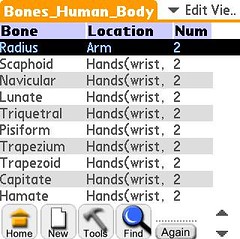 J Martin has uploaded Bones of the Human Body in Memoware. This is a database of the 206 bones of the human body and the location of each bone within the body. I suppose it could be useful for students of anatomy and for clinicians who tend to forget little bones like Pisiform, Triquetral (gee that one sounds unfamiliar!) etc.
J Martin has uploaded Bones of the Human Body in Memoware. This is a database of the 206 bones of the human body and the location of each bone within the body. I suppose it could be useful for students of anatomy and for clinicians who tend to forget little bones like Pisiform, Triquetral (gee that one sounds unfamiliar!) etc. The database is in MobileDB format. I am a Handbase user myself so I managed to convert the database to Handbase format - see screenshot on the left. You could use Handbase 3.0's custom views to filter the area you want to display. I find this function quite useful.
If anyone wants a copy, please write in and I shall be happy to email it to you.
Wednesday, October 12, 2005
TX and Z22 officially released
Well, Palm has officially released the long-rumored TX and Z22 models.
The TX is the "upgrade" to the T5 and has builtin dual wireless - Bluetooth 1.2 (a stemp up from 1.1 in the T5) and 802.11b standard Wifi.
Lots of reviews are now popping up and my pda-kaki Ebernie has a review roundup.
The TX is the "upgrade" to the T5 and has builtin dual wireless - Bluetooth 1.2 (a stemp up from 1.1 in the T5) and 802.11b standard Wifi.
Lots of reviews are now popping up and my pda-kaki Ebernie has a review roundup.
Monday, October 10, 2005
RxFiles
RxFiles is a Canadian site which promotes Objective Comparisons for Optimal Drug Therapy
RxFiles for PDA has a list of Comparison charts in MobileDB and Handbase formats. The Handbase files appear to be in an older format (Handbase 3.0 gave me a convert to new format option which worked well). The databases are mostly 2004 but there is an updated 2005 antibiotic comparison chart. There are some advantages over conventional drug databases for PDAs since at a glance you can compare things like prices and for example in the case of lipid lowering agents, their efficacy as shown in this screenshot:
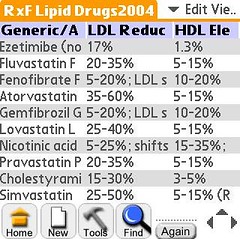
RxFiles for PDA has a list of Comparison charts in MobileDB and Handbase formats. The Handbase files appear to be in an older format (Handbase 3.0 gave me a convert to new format option which worked well). The databases are mostly 2004 but there is an updated 2005 antibiotic comparison chart. There are some advantages over conventional drug databases for PDAs since at a glance you can compare things like prices and for example in the case of lipid lowering agents, their efficacy as shown in this screenshot:
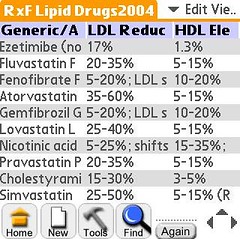
Sunday, October 09, 2005
Quit Smoking Tool for your PDA
Good news for smokers. The AHRQ has released a free PDA Interactive Tool to help you quit smoking.
The AHRQ provides more links and resources to Treating Tobacco Use and Dependence
Thanks to PalmAddicts for the heads-up.
| To use the application, the smoker plugs in the date he or she wants to quit, and the program counts back 5 days leading up to the quit date. It then offers a 5-day countdown of daily practical steps to help the smoker quit, such as identifying reasons to quit smoking; talking to the doctor about medications, including the nicotine patch or gum; and getting support from family and friends. |
The AHRQ provides more links and resources to Treating Tobacco Use and Dependence
Thanks to PalmAddicts for the heads-up.
Tuesday, October 04, 2005
Which is the best PDA Drug Reference?
I sometimes get asked this question and indeed it is a pertinent one, given the numerous options we have today.
There has recently been an independent study which addressed this question, conducted by the Georgetown University and published this year in Clinical Pharmacology & Therapeutics (Knollmann, Bjorn C. MD, PhD; Smyth, Brendan J. MD, PhD; Garnett, Christine E. PharmD; Salesiotis, Anastasios N. MD; Gvozdjan, Dragoslav M. MD; Berry, N. Seth PharmD; Lee, Howard MD, PhD; Min, F. David MD Personal digital assistant-based drug reference software as tools to improve rational prescribing: Benchmark criteria and performance. Clinical Pharmacology & Therapeutics. 78(1):7-18, July 2005)
You can download the entire article (PDF Format) here and read the criteria and methodology the authors used to reach their conclusions.
Screenshots of the comparison tables from the article:
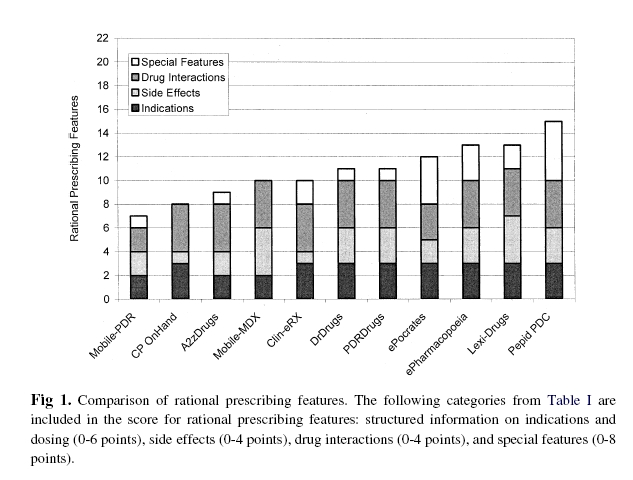
In terms of Rational Prescribing Featurse, Pepid is the winner
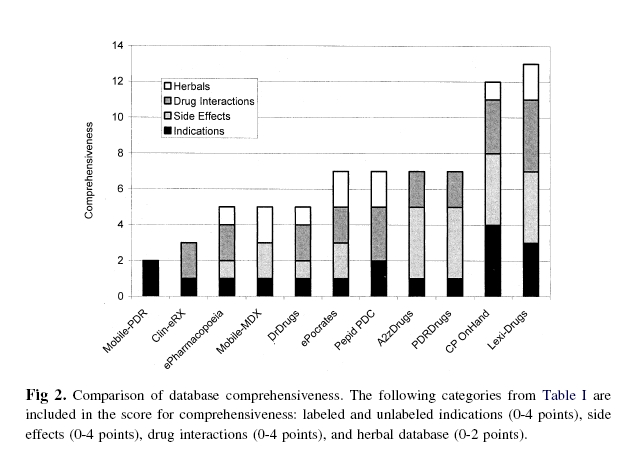
In terms of Comprehensiveness of the drug database, looks like Lexidrugs leads the pack
What do you think? I think most of you use Epocrates which rates somewhere in the middle of the lot. Not bad considering the basic Epocrates Rx has the best price of all - FREE!
There has recently been an independent study which addressed this question, conducted by the Georgetown University and published this year in Clinical Pharmacology & Therapeutics (Knollmann, Bjorn C. MD, PhD; Smyth, Brendan J. MD, PhD; Garnett, Christine E. PharmD; Salesiotis, Anastasios N. MD; Gvozdjan, Dragoslav M. MD; Berry, N. Seth PharmD; Lee, Howard MD, PhD; Min, F. David MD Personal digital assistant-based drug reference software as tools to improve rational prescribing: Benchmark criteria and performance. Clinical Pharmacology & Therapeutics. 78(1):7-18, July 2005)
You can download the entire article (PDF Format) here and read the criteria and methodology the authors used to reach their conclusions.
Screenshots of the comparison tables from the article:
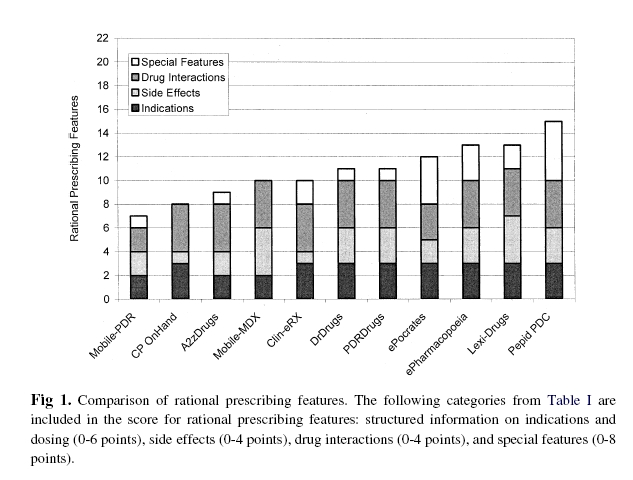
In terms of Rational Prescribing Featurse, Pepid is the winner
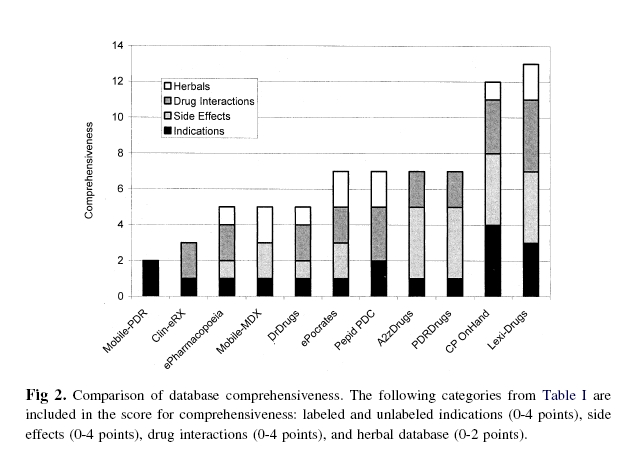
In terms of Comprehensiveness of the drug database, looks like Lexidrugs leads the pack
What do you think? I think most of you use Epocrates which rates somewhere in the middle of the lot. Not bad considering the basic Epocrates Rx has the best price of all - FREE!
Monday, October 03, 2005
Skyscape updates
Skyscape has updated 2 titles in Palmgear:
Griffith’s 5-Minute Clinical Consult 2006 (5MCC6™) 8.0.1
Clinical Anesthesia, 5th Ed. (ClinAne2™) 8.0.1
Great apps for mobile Docs, particularly 5MCC which is very useful for daily practice. The latest version of 5MCC incorporates these features:
Griffith’s 5-Minute Clinical Consult 2006 (5MCC6™) 8.0.1
Clinical Anesthesia, 5th Ed. (ClinAne2™) 8.0.1
Great apps for mobile Docs, particularly 5MCC which is very useful for daily practice. The latest version of 5MCC incorporates these features:
* Broad scope covers more than 1,000 commonly encountered medical problems with the most current diagnostic and treatment information available. * Proven 5-Minute format lets you locate and apply needed facts quickly. * ICD-9-CM code index offers quick access to disease classification and coding data. * 77 U.S. Preventive Services Task Force guidelines on screening, counseling, immunizations, and chemoprophylaxis * New topics include: Genetic Risk Assessment and BRCA Mutation Testing for Breast and Ovarian Cancer Susceptibility, Overweight Children and Adolescents, Practice Guide, and Screening for Obesity in Adults * Integrated calculators within topics for quick access to relevant medical formulas. * Signs & Symptoms index allows you to select from a checklist of comprehensive symptoms to quickly see a list of matching diagnoses. |
Saturday, October 01, 2005
The whole world in your hands
Gee I didn't realise that ;)
MedPageToday features an article on PDAs in Medicine - much of the article summarises what most of you already know: PDAs are indispensible in modern medical practice. However I still encounter colleagues who look down on those who use PDAs - like we have forgotten how to use our brains or something. Well I disagree, that is if you use PDAs sensibly. Having a PDA is like having an extra brain. It doesn't replace what you have, it complements it. Not having a PDA with you on the other hand is functioning sub-optimally. You don't have facts at your fingertips. You are not checking the latest info, drug adverse effects, drug-drug interaction and a whole host of things during your patient encounters. Of course, it does not replace the core knowledge that every good physician should possess. And yes, I agree with the article that doctors should not be reduced to functioning at the brain stem level and employing the "Palmomental reflex" at every instance. That would be the undesirable other extreme!
MedPageToday features an article on PDAs in Medicine - much of the article summarises what most of you already know: PDAs are indispensible in modern medical practice. However I still encounter colleagues who look down on those who use PDAs - like we have forgotten how to use our brains or something. Well I disagree, that is if you use PDAs sensibly. Having a PDA is like having an extra brain. It doesn't replace what you have, it complements it. Not having a PDA with you on the other hand is functioning sub-optimally. You don't have facts at your fingertips. You are not checking the latest info, drug adverse effects, drug-drug interaction and a whole host of things during your patient encounters. Of course, it does not replace the core knowledge that every good physician should possess. And yes, I agree with the article that doctors should not be reduced to functioning at the brain stem level and employing the "Palmomental reflex" at every instance. That would be the undesirable other extreme!
Subscribe to:
Comments (Atom)