 Prepared by residents and fellows, this handy consult reference covers the full spectrum of infectious disease problems. It offers clinicians valuable assistance in determining what infections the patient is at risk for, where and how (s)he acquired the infection, how to evaluate and manage the patient, and what complications to expect. Information on infections of each organ system includes an approach to that organ system. Other topics covered include bioterrorism, sexually transmitted diseases, brucellosis, systemic mycoses, immunizations, and antimicrobials. Prepared by residents and fellows, this handy consult reference covers the full spectrum of infectious disease problems. It offers clinicians valuable assistance in determining what infections the patient is at risk for, where and how (s)he acquired the infection, how to evaluate and manage the patient, and what complications to expect. Information on infections of each organ system includes an approach to that organ system. Other topics covered include bioterrorism, sexually transmitted diseases, brucellosis, systemic mycoses, immunizations, and antimicrobials. |
Wednesday, June 29, 2005
The Washington Manual® Infectious Diseases Subspecialty Consult
Skyscape has released The Washington Manual® Infectious Diseases Subspecialty Consult 8.0.3:
Sunday, June 26, 2005
Breast Ca,
Dr. Harvey Katzen has suggested I add in the Gail Breast Ca. model to Haemoncrules but after looking at Philip Cheng's excellent freeware BreastCa 1.0, I don't think I could do better!
 BreastCa is a breast cancer risk prediction tool for the Palm Computing Platform. In particular, it is designed to be a fast, easy-to-use, and accurate implementation of two commonly-used models of breast cancer risk prediction: the Gail and Claus models. BreastCa is a breast cancer risk prediction tool for the Palm Computing Platform. In particular, it is designed to be a fast, easy-to-use, and accurate implementation of two commonly-used models of breast cancer risk prediction: the Gail and Claus models. |
Haemoncrules 1.9
 Version 1.9 has been updated in Palmgear.
Version 1.9 has been updated in Palmgear. What's new:
- the MDS prognostic score had an error as pointed out
by Dr Ivanov Vadim of Institut Paoli-Calmettes,
Marseilles. This has been corrected.
- added a Febrile Neutropenia Risk module.
For more details (version history, list of modules etc.) please visit the HaemOncRules Homepage
I have also made some changes to the HaemOncRules homepage, listing instructions for Pocket PC users who wish to run HaemOncRules on a Windows Mobile device.
Friday, June 24, 2005
Oxford Handbook of Clinical Medicine, 6th Ed.
Skyscape has released the Oxford Handbook of Clinical Medicine, 6th Ed.
While Harrison's may be the popular General medicine reference in North America, across the pond, it's the Oxford Handbook of Clinical Medicine. Glad to see it updated in Skyscape
 Description: Description:The Oxford Handbook of Clinical Medicine covers all areas of internal medicine and provides rapid, on-the-spot access to evidence-based clinical management. Its characteristic style - combining incisive guidance with wit, a lucid style, and memorable epigrams - has been popular with generations of medical students and junior doctors the world over. There are a host of new features in this edition: new sections on common acute medical symptoms, and clinical skills; a new 'cheat sheet' on commonly used drugs; and more ECGs. There are numerous other updates and improvements throughout, many suggested by extensive market research. A new junior co-author has ensured that the text is just right for its market and tells medicine 'as it is'; and a panel of senior readers has approved every section. The Oxford Handbook of Clinical Medicine is an utterly reliable 'friend in the pocket', any time of the day or night! |
While Harrison's may be the popular General medicine reference in North America, across the pond, it's the Oxford Handbook of Clinical Medicine. Glad to see it updated in Skyscape
Valuable lessons
Skyscape has user story in Valuable lessons from an oncologist who maximizes learning with a Palm
How many times have I looked up references in front of patients now using the PDA. I think this is not only "more acceptable" as Dr. Cartwright puts it, it is far less embarassing! Moreover, using a PDA still has a "wow" factor which impresses patients.
Also spotted in MobileHealthData: Hand-held Takes Physician to School
So have you found the Epocrates MobileCME service useful? I have. Hopefully my local CME organiser will accept the Epocrates MobileCME points.
| I have used Griffith's 5-Minute Clinical Consult 2005 since I was an Intern, and now as a 2nd year oncology fellow, I have been using AJCC Cancer Staging Handbook & Calculator and Physicians' Cancer Chemotherapy Drug Manual 2005 constantly. Having the resources instantly accessible to me while seeing patients has helped teach me more treatments and staging that I otherwise wouldn't have learned. Taking out a book in front of a patient is not quite as acceptable as quickly looking down at my Palm for the answer. Having the resources at my fingertips has definitely helped make me a better doctor, and as a visual learner, helped me learn more quickly. My textbooks are back in my office for reference later, but on the go, I rely solely on my Palm resources. -Elizabeth Cartwright, MD Medical Oncology Fellow at the National Cancer Institute at NIH in Bethesda, MD |
How many times have I looked up references in front of patients now using the PDA. I think this is not only "more acceptable" as Dr. Cartwright puts it, it is far less embarassing! Moreover, using a PDA still has a "wow" factor which impresses patients.
Also spotted in MobileHealthData: Hand-held Takes Physician to School
| As a working mother, Catherine Carrigan, M.D., often found it difficult to squeeze in time for her required 50 hours of continuing medical education. So Carrigan, a solo bariatric care physician based in Finley, Ohio, jumped at the chance to take some courses through a new PDA-based application from San Mateo, Calif.-based Epocrates Inc. She's been using the MobileCME software, which was officially released in May, for about six months. During that time, she's used the application to take 12 different medical courses. The courses, which take about 15 minutes to complete, are offered by several U.S medical schools. Carrigan has used the application on her Clie PDA from New York-based Sony Corp. of America to take courses such as "Sudden Cardiac Death in Athletes, "Botox Approved for Primary Care Use" and "Fiber Supplements in the Diet." Each time Carrigan docks her PDA, the software receives updates on which courses she's taken and lists any new course offerings. |
So have you found the Epocrates MobileCME service useful? I have. Hopefully my local CME organiser will accept the Epocrates MobileCME points.
Thursday, June 23, 2005
palmOne releases update patch for the T5
Well, well. I thought it would never happen, but better late then never.
All you people using a T5 can now head over and download the T5 1.1 update
The most important thing to me is that 3rd party backup programs now seem to work properly. Backups, especially if you carry with you precious clinical/medical data, are extremenly important.
Now doctors with T5s have a stable reliable PDA with little fear of data loss - you have NVFS which retains data even in the event of battery drain, and now reliable backups to your SD card.
Kudos to palmOne.
Palmdoc may be moving back from his T3 to the T5 again ;)
All you people using a T5 can now head over and download the T5 1.1 update
The most important thing to me is that 3rd party backup programs now seem to work properly. Backups, especially if you carry with you precious clinical/medical data, are extremenly important.
Now doctors with T5s have a stable reliable PDA with little fear of data loss - you have NVFS which retains data even in the event of battery drain, and now reliable backups to your SD card.
Kudos to palmOne.
Palmdoc may be moving back from his T3 to the T5 again ;)
Wednesday, June 22, 2005
Viewing native PDF documents part II
This is a continuation of Viewing native PDF documents (part I ) on your palmOne PDA.
After a bit of experimentation with tips from 1Src, I got Picsel Browser to work full screen on my T3 i.e. display as 320x480. This is so much better as it will show more information at a glance.
The key tools you'll need are Codediver and either Zlauncher or Powerrun
Screenshots:
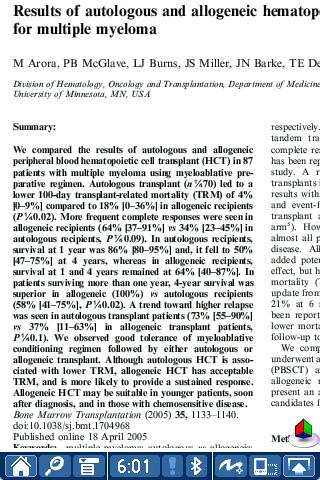
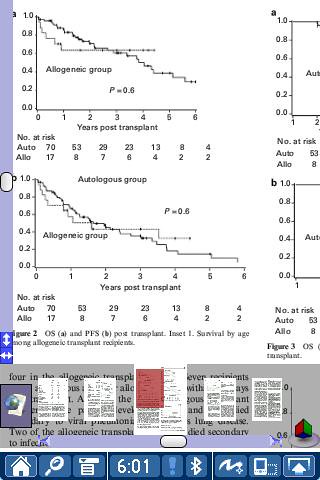
Why native PDF viewing?
It's so convenient and much faster!
Say you get emailed an article, and you can now save the PDF attachment to your SD card and launch Picsel Browser to view it.
When you go to the online version of your favorite journal, you can now download the PDF to your SD card (a card reader is very handy here) and then open it up in Picsel Browser for reading later.
Efficiency is the name of the game. If palmOne is serious about marketing to business and medical users, they should consider bundling Picsel Browser with their PDAs. Until this happens power users now have a temporary working solution ;)
After a bit of experimentation with tips from 1Src, I got Picsel Browser to work full screen on my T3 i.e. display as 320x480. This is so much better as it will show more information at a glance.
The key tools you'll need are Codediver and either Zlauncher or Powerrun
| Instructions Method 1: You have to be running Zlauncher. 1. Click on the PicselBrowser icon for some time 2. Select Move to Card 3. Click on the icon again 4. Select Shortcut 5. You can now find PicselBrowser* (the shorcut in CodeDiver. 6. Set VirtualSilk to Force + Long + Long 7. Click on the PicselBrowser icon again for some time 8. Move to RAM To delete the shortcut, DO NOT use Zlauncher.. Delete it via the FileManager to delete only the shortcut. Otherwise, you may have to reinstall the databases again. Method 2 (the one I used) I don't use Zlauncher but I used Powerrun to move Picsel Browser to card (and thereby get the shortcut). After setting CodeDiver to work on the shortcut, I then used POwerrun to move Picsel Browser back to Ram. |
Screenshots:
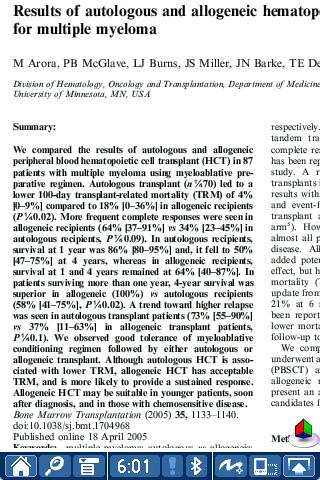
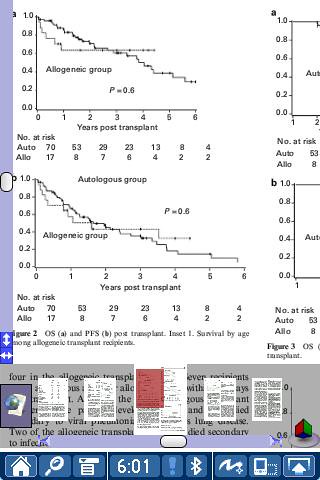
Why native PDF viewing?
It's so convenient and much faster!
Say you get emailed an article, and you can now save the PDF attachment to your SD card and launch Picsel Browser to view it.
When you go to the online version of your favorite journal, you can now download the PDF to your SD card (a card reader is very handy here) and then open it up in Picsel Browser for reading later.
Efficiency is the name of the game. If palmOne is serious about marketing to business and medical users, they should consider bundling Picsel Browser with their PDAs. Until this happens power users now have a temporary working solution ;)
Healthy living
PAcific Primary Care has released Healthy Dieting and Exercise as freeware
| Description: This text gives many great examples on how to get started on healthy eating, regular physical fitness and details stress management for persons of all ages. This text is directed toward health care providers to assist them in the education of their patients. Feel free to distribute it to all your patients as even non-medical personnel may also find a lot of useful information, however there may be many technical terms or abbreviations that make it difficult to read. This text will review basic nutrition as well as common fad diets and give an introduction to stress management and exercise techniques that can be used to enhance longevity. |
Sunday, June 19, 2005
Be yet WISER
Well that's my alma mater's motto.
WISER is also the acronym for "Wireless Information System for Emergency Responders" and is a Palm OS-based system designed to assist first responders in identifying and dealing with hazardous material incidents. The system provides access to 390 of the over 4,700 hazardous materials from NLM’s Hazardous Substances Data Bank (HSDB), and allows users to find information either on known substances or to use the system to identify an unknown substance.
WISER is currently available for PalmOS and Pocket PC and is available free from the National Library of Medicine
WISER is also the acronym for "Wireless Information System for Emergency Responders" and is a Palm OS-based system designed to assist first responders in identifying and dealing with hazardous material incidents. The system provides access to 390 of the over 4,700 hazardous materials from NLM’s Hazardous Substances Data Bank (HSDB), and allows users to find information either on known substances or to use the system to identify an unknown substance.
WISER is currently available for PalmOS and Pocket PC and is available free from the National Library of Medicine
Saturday, June 18, 2005
Sanford Guide 2005 PDA edition
The new Sanford Guide 2005 PDA edition is now available for download.
The PDA version, for both Palm and Pocket PC platforms, contains the complete contents of the 35th edition of The Sanford Guide to Antimicrobial Therapy.
The new features for Sanford Guide 2005, PDA edition include:
* Searchable version of the complete index only one tap away at all times
* Easy hyperlinks to move through the reference content quickly
* Dynamic hierarchy for rapid navigation of the contents
* Quick look-up of abbreviations
* Special table presentations to pinpoint the answers you need
* A new Jump-To feature to allow even faster navigation
* Bookmarks to enable frequently-accessed material to be found quickly
* Create Notes to customize information on your own PDA
I find the last one interesting as custom Notes are always handy in any Medical PDA reference - all authors should incorporate this feature!
Another big advantage not highlighted, that the PDA version has over the book version are the fonts - I find the book version's fonts so tiny they are barely legible! OK even with my multifocal glasses it's a struggle so I very much appreciate the PDA version and rate it above the book version anytime!
The PDA version, for both Palm and Pocket PC platforms, contains the complete contents of the 35th edition of The Sanford Guide to Antimicrobial Therapy.
The new features for Sanford Guide 2005, PDA edition include:
* Searchable version of the complete index only one tap away at all times
* Easy hyperlinks to move through the reference content quickly
* Dynamic hierarchy for rapid navigation of the contents
* Quick look-up of abbreviations
* Special table presentations to pinpoint the answers you need
* A new Jump-To feature to allow even faster navigation
* Bookmarks to enable frequently-accessed material to be found quickly
* Create Notes to customize information on your own PDA
I find the last one interesting as custom Notes are always handy in any Medical PDA reference - all authors should incorporate this feature!
Another big advantage not highlighted, that the PDA version has over the book version are the fonts - I find the book version's fonts so tiny they are barely legible! OK even with my multifocal glasses it's a struggle so I very much appreciate the PDA version and rate it above the book version anytime!
Thursday, June 16, 2005
Journal RSS feeds in your PDA
Since last year I have been using Plucker as my preferred RSS viewer on my Palm. The RSS feeds are "fetched" using Sunrise which is (currently) a free app. Plucker is Opensource so is absolutely free as well.
What we have is a dearth of Medical Journals available as RSS feeds. I do subscribe to some of them as emailed table of contents (e.g. Blood and NEJM). How I wish they were more readily available as RSS feeds.
Well my wish has come true as our friend Leo, over at MedPDA.net has come up with a clever way to use Pubmed to generate RSS feeds from medical journals.
Leo has a list of Journal titles which I find very handy since he and I are in the same field ;). Leo has also kindly shared his technique in this page.
Pocket PC users are also not left out as there is a free Plucker compatible reader for Windows Mobile called Vade Mecum
Here are some screen shots (hosted by Flickr) showing Vademecum and some Medical Journal RSS feeds:
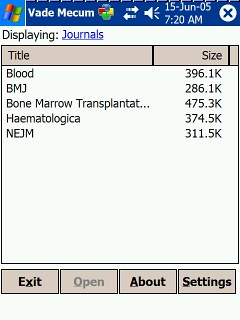
The sizes are a little large since I set the link depth to 1 but probably 0 will do.
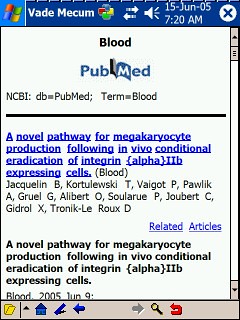
Blood Journal as an RSS feed!
What we have is a dearth of Medical Journals available as RSS feeds. I do subscribe to some of them as emailed table of contents (e.g. Blood and NEJM). How I wish they were more readily available as RSS feeds.
Well my wish has come true as our friend Leo, over at MedPDA.net has come up with a clever way to use Pubmed to generate RSS feeds from medical journals.
Leo has a list of Journal titles which I find very handy since he and I are in the same field ;). Leo has also kindly shared his technique in this page.
Pocket PC users are also not left out as there is a free Plucker compatible reader for Windows Mobile called Vade Mecum
Here are some screen shots (hosted by Flickr) showing Vademecum and some Medical Journal RSS feeds:
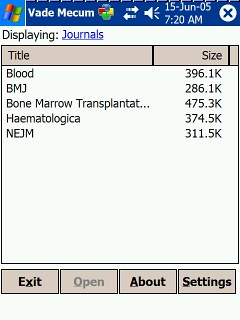
The sizes are a little large since I set the link depth to 1 but probably 0 will do.
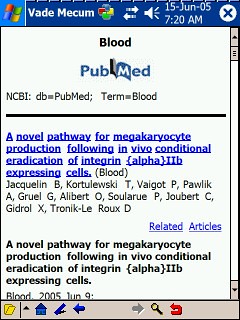
Blood Journal as an RSS feed!
Monday, June 13, 2005
Trauma and Toxicology
Pacific Primary Care have released Trauma and Toxicology 2006
| Application Description Topics include: Updated ACLS, ATLS, BLS, PALS protocols for quick acces. Complete detailed tx, w/u or Anaphylaxis, Trauma (head-to-toe), Oncology Emergencies, Psychiatric (Suicide, Violence, Acute Psychosis), Toxicology evaluation, Common Toxidromes, Toxic Food Ingestions, Inhalational Injuries, Marine Injuries, Animal & Insect Bites/ Stings, Burns, Radiation, Sexual Assault, Substance Abuse, Foreign Bodies, Pediatrics (PALS, Fever, ...), Cold Injuries, Drowning, Heat Injuries, Flying & Diving, Hyperbaric Medicine, Altitude Sickness, Intubation, Asthma and much more. Other features: Multiple illustrations, referenced, detailed treatments and workups. Edited by a board certified Emergency Physicians with >70 yrs of clinical experience. |
Sunday, June 12, 2005
Viewing native PDF documents
Many medical journals publish their articles in PDF format.
For Palm users, we have the choice of using Adobe's Acrobat viewer for PalmOS or Repligo. The latter is shareware but better than Acrobat.
Both suffer the setback of having to run a converter on your Desktop in order to view it on your PDA.
Well I have good news for you. There is now a way to view Native PDF files on your Palm PDA.
Full details and lots of screenshots can be seen here
In the meantime here are some sample screenshots:
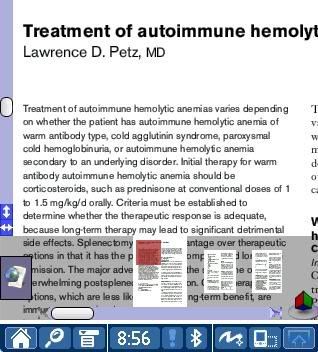


For Palm users, we have the choice of using Adobe's Acrobat viewer for PalmOS or Repligo. The latter is shareware but better than Acrobat.
Both suffer the setback of having to run a converter on your Desktop in order to view it on your PDA.
Well I have good news for you. There is now a way to view Native PDF files on your Palm PDA.
Full details and lots of screenshots can be seen here
In the meantime here are some sample screenshots:
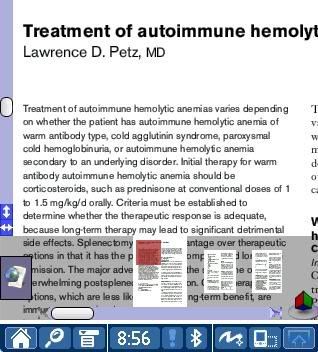


Another Epocrates MobileCME review
pdaMD.com has another excellent Epocrates MobileCME review by Peter Berman.
They also have updated PDA Medical News if you're starved of that......
They also have updated PDA Medical News if you're starved of that......
Thursday, June 09, 2005
What's your new upgrade and UTD
Kent "Ectopic Brain" Willyard has got a Treo 650. Congrats Ken! It's a nice smartphone but for me it has one very serious shortcoming: too little user available Ram. Sure you can Powerrun some apps but once you have Epocrates, Avantgo, IBM Java VM, CJKOS and a few other Ram hungry apps installed, there isn't much room for more. 23MB ain't enough for me. The other concern I have is some reports of sudden soft resets happening. This would be most annoying to me and would defeat the main function of a phone which to me must be absolutely reliable as I use it for communicating with the hospital. This is why I have still shunned convergence devices until I am sure they are rock stable and dependable.
OTOH, you might consider the new LifeDrive. 4GB under the hood is amazing. There are concerns about speed (or rather lack of it) though some new apps like Sharkcache may help speed things up a bit. Already medical publishers like Skyscape are bundling the LD with their apps (see palmOne LifeDrive™? Mobile Manager plus $130 in Clinical Decision Support Tools FREE!).
Well, I am using my trusty T3 for my daily work. My Lifedrive equivalent is a Dell Aximx50v with a 2GB CF card and 512MB SD card. I've finally been able to run Uptodate PocketPC version - something still missing from PalmOS and I hope the UTD publishers will seriously consider supporting PalmOS now that Palm in the LD has the storage capability (LD & UTD users please write to them - I have!)
I find myself using UTD more frequently during rounding nowadays since I have it now (FYI I often do carry two PDAs with me, which is why Dockers MobilePant™? for me is absolutely de rigueur)
Here's a screenshot of UTD in action:
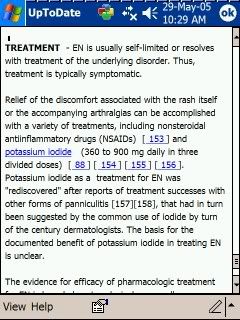
I'll bet you didn't know Potassium iodide could be used to treat Erythema nodosum ;)
OTOH, you might consider the new LifeDrive. 4GB under the hood is amazing. There are concerns about speed (or rather lack of it) though some new apps like Sharkcache may help speed things up a bit. Already medical publishers like Skyscape are bundling the LD with their apps (see palmOne LifeDrive™? Mobile Manager plus $130 in Clinical Decision Support Tools FREE!).
Well, I am using my trusty T3 for my daily work. My Lifedrive equivalent is a Dell Aximx50v with a 2GB CF card and 512MB SD card. I've finally been able to run Uptodate PocketPC version - something still missing from PalmOS and I hope the UTD publishers will seriously consider supporting PalmOS now that Palm in the LD has the storage capability (LD & UTD users please write to them - I have!)
I find myself using UTD more frequently during rounding nowadays since I have it now (FYI I often do carry two PDAs with me, which is why Dockers MobilePant™? for me is absolutely de rigueur)
Here's a screenshot of UTD in action:
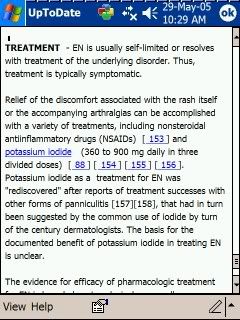
I'll bet you didn't know Potassium iodide could be used to treat Erythema nodosum ;)
Saturday, June 04, 2005
Eiweight
One of the formulaes missing from Medcalc is the ability to calculate body fat.
There's a freeware app which can do this and track your weight as well : Eiweight
This reminds me of Fatcalc which I wrote and which also has the ability to track your weight and measurements including body fat (albeit non-graphical). I have withdrawn Fatcalc from Palmgear due to issues I have with them. Thanks to all who donated (it was donation ware to a Leukaemia charity) but I am sorry to say that I have not been able to get a single $ from Palmgear as they have insisted on mailing me cheques in US$ in tiny amounts despite my written instructions to the contrary. What happens is if I were to bank in the US$ cheque in my local bank, the bank commission would be many times the amount! As it was donationware, and to honor those who have donated, I shall be making a personal donation to the Leukaemia fund. I am thinking of re-releasing it as freeware at a later date once I have the time to re-write the code.
There's a freeware app which can do this and track your weight as well : Eiweight
 Description: Description:This software is for recording weight and bodyfat. This software can indicate weight and the rate of body fat by graph. |
This reminds me of Fatcalc which I wrote and which also has the ability to track your weight and measurements including body fat (albeit non-graphical). I have withdrawn Fatcalc from Palmgear due to issues I have with them. Thanks to all who donated (it was donation ware to a Leukaemia charity) but I am sorry to say that I have not been able to get a single $ from Palmgear as they have insisted on mailing me cheques in US$ in tiny amounts despite my written instructions to the contrary. What happens is if I were to bank in the US$ cheque in my local bank, the bank commission would be many times the amount! As it was donationware, and to honor those who have donated, I shall be making a personal donation to the Leukaemia fund. I am thinking of re-releasing it as freeware at a later date once I have the time to re-write the code.
Thursday, June 02, 2005
Unbound's Medicine Central
Press Release:
| Charlottesville, VA, June 1, 2005 — Today, Unbound Medicine, a leader in information for healthcare providers, announced the release of Medicine Central™. Designed especially for internists, primary care providers and trainees, Unbound’s new resource combines premier reference content with powerful literature management tools—all easily accessible using a personal digital assistant (PDA), a wireless device, or the Web. With Medicine Central, clinicians configure their own comprehensive suite of disease, drug, and diagnostic test information by first selecting a core medical text—5-Minute Clinical Consult, Harrison’s Manual of Medicine, or CURRENT CONSULT Medicine. Other highly regarded titles from McGraw-Hill, Lippincott Williams & Wilkins, and F.A. Davis complete the package. Medicine Central enhances these premier titles through Unbound’s award-winning platform, which includes personalized journal tracking and literature searching. "Regardless of physical location, nomadic clinicians can get quick answers to clinical questions or keep up with the literature," said William Detmer, MD, president and CEO of Unbound Medicine. "Users have the freedom to select their favorite medical reference and get the information they need on both the Web and their handheld device of choice." Medicine Central joins Unbound’s Anesthesia Central™ as part of a new product series that provides all-in-one mobile solutions for individual practitioners in targeted specialties. Like the related institutional product, Unbound Central™, it combines the powerful and user-friendly features of the Unbound platform with respected clinical content. For more information about Medicine Central please visit the Unbound Medicine store |
Subscribe to:
Posts (Atom)