| Epocrates® is thrilled to announce a new way of earning CME credits – the MobileCME™ learning system. Clinicians can now earn CME credit conveniently from their handheld device any where, any time. MobileCME from Epocrates is unlike any other program because you can * Complete CME programs any where, any time * Read articles, answer questions and request your certificate, all from your mobile device * Learn from esteemed faculty and other leading researchers * Use your down time to stay current, earn and document your CME credits The MobileCME continuing medical education solution is available at no charge for all Epocrates Essentials, Epocrates Rx Pro and Epocrates Rx users and enables you to take CME on your Palm OS® or Pocket PC OS handheld device, wherever you are, whenever you have time! MobileCME is also compatible with Palm OS users syncing to a Mac computer. |
Saturday, April 30, 2005
Epocrates MobileCME
Epocrates wishes to remind users of their MobileCME service
Friday, April 29, 2005
Haemoncrules on a PPC
Want to be able to run Haemoncrules on a PPC? Well I haven't ported it over yet :P but if anyone wants to try, they can install StyleTap which claims to be able to run PalmOS applications on a Windows Mobile device..
Anesthesia Central
Unbound Medicine has launched Anesthesia Central, a collection of PDA, Web and Wireless apps for Anesthetists. Unbound bills this as "A premier collection of disease, drug, test, procedure, and literature information for anesthesiologists, critical care specialists, nurse anesthetists, and trainees. Includes access on PDA, Web & wireless devices via Unbound's award-winning platform!"
Thursday, April 28, 2005
Splinting Manual for PDA
MeisterMed has released Splinting Manual for PDA which is a free iSilo reference which makes full use of the graphics and text linking capabilities of iSilo
| Adapted from the Ortho-Glass® Splinting Course Manual (Fifth edition) by MeisterMed with the permission of the publisher. Includes indications, techniques, and step-by-step instructions with illustrations for applying nineteen types of splints to the upper and lower extremities. A handy refresher for those who don't put on splints every day. Will also be a great teaching tool for medical students and residents. |
Wednesday, April 27, 2005
Phatnotes as your peripheral brain
Back in November I blogged about Memoleaf being another way to organize your Palm Memos. Memos are a great way to keep Pearls, sinppets of info and are a great replacement for those Index cards (I sure hope Jim Zaslavsky is reading this!).
What if you are an owner of a Pocket PC? One of the worse things about Windows mobile is the horrible PIM organisation. Memos are stored as individual text files in My Documents and it is simply terrible if you try to use these "Notes" as your Peripheral Brain. You'll need a third party app and one that seems to be popular is Phatnotes which functions as a Notes replacement for Pocket PCs. If you get the Professional edition, then the nice thing is there is also Phatnotes for PalmOS. So if you are an owner of both a Palm and a PPC, you can keep your Notes/Memos synched easily between both devices. The setup will install a Phatnotes Desktop module (you can import Outlook Memos into the Phatnotes desktop) and this will sync with both the Palm and PPC. Neat!
Screenshots:
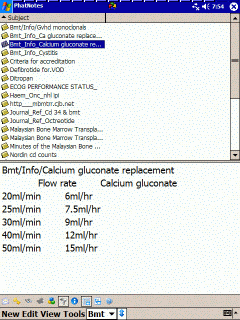
Phatnotes on a PPC
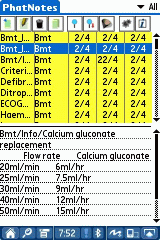
Phatnotes on a Tungsten T3
What if you are an owner of a Pocket PC? One of the worse things about Windows mobile is the horrible PIM organisation. Memos are stored as individual text files in My Documents and it is simply terrible if you try to use these "Notes" as your Peripheral Brain. You'll need a third party app and one that seems to be popular is Phatnotes which functions as a Notes replacement for Pocket PCs. If you get the Professional edition, then the nice thing is there is also Phatnotes for PalmOS. So if you are an owner of both a Palm and a PPC, you can keep your Notes/Memos synched easily between both devices. The setup will install a Phatnotes Desktop module (you can import Outlook Memos into the Phatnotes desktop) and this will sync with both the Palm and PPC. Neat!
Screenshots:
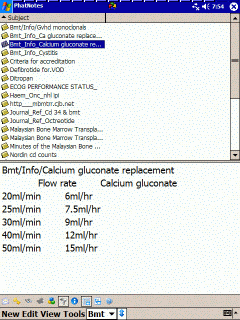
Phatnotes on a PPC
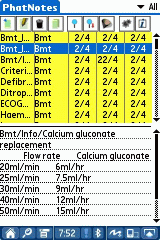
Phatnotes on a Tungsten T3
A couple of new cardiology titles
Dx/Rx: Valvular Heart Disease
Dx/Rx: Coronary Thrombosis
are a couple of new titles from Skyscape that those in the cardiology field might want to check out....
Dx/Rx: Coronary Thrombosis
are a couple of new titles from Skyscape that those in the cardiology field might want to check out....
Southbeach Diet on your Palm
Skyscape seems to have gone to the general health consumer market for the first time, and not concentrating on medical/health professionals alone with the release of the Southbeach Diet Onhand
I just wish to remind Asian PDA users (or really anyone who fancies Asian food!) that a PalmOS standalone version of the Asian Food Calorie Counter is available (previously this was available only as a HanDbase or MobileDB database)
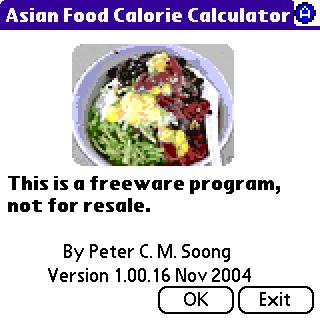
This freeware app created by my buddy Peter Soong, is available for free from the Files section if you join the KVPUG Yahoo group (again membership is free, and you are welcome even if you are not from the Klang Valley!)
 The South Beach Diet™ OnHand is the perfect complement to the best-selling South Beach Diet™ book created by Dr. Arthur Agatston, M.D., preventative cardiologist and inventor of the Agatston Score. The convenience and the portability of the OnHand application allow users an easy way to track their progress and stick to their diet when they are traveling, shopping for groceries, or eating in restaurants. The South Beach Diet™ OnHand is the perfect complement to the best-selling South Beach Diet™ book created by Dr. Arthur Agatston, M.D., preventative cardiologist and inventor of the Agatston Score. The convenience and the portability of the OnHand application allow users an easy way to track their progress and stick to their diet when they are traveling, shopping for groceries, or eating in restaurants. |
I just wish to remind Asian PDA users (or really anyone who fancies Asian food!) that a PalmOS standalone version of the Asian Food Calorie Counter is available (previously this was available only as a HanDbase or MobileDB database)
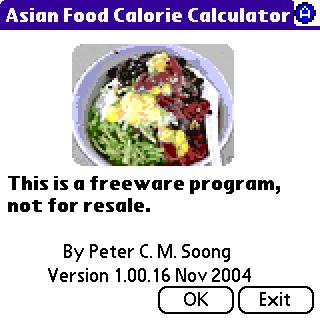
This freeware app created by my buddy Peter Soong, is available for free from the Files section if you join the KVPUG Yahoo group (again membership is free, and you are welcome even if you are not from the Klang Valley!)
Monday, April 25, 2005
Easy Pulse
Taking the pulse rate may not be so convenient nowadays with digital display watches or worse still analog watches with no second hand (like mine!)
You may want to check out EasyPulse v1.0:
Freeware.
You may want to check out EasyPulse v1.0:
 Description: Description:Need to take a manual pulse? Forgot your wrist watch? No second hand? Not so good at math? Let EasyPulse do the work of calculating the heart rate for you. Simply count 20 beats using the start and stop and let EasyPulse determine the heart rate! |
Freeware.
Not everyone is convinced...
The Philadelphia Inquirer has an article about Doctors and PDAs
I agree that PDAs are not everything and yes, they make alot of difference compared to the 45 pound books.
I just don't understand Jim's logic (or lack of it) though . Maybe it's just ignorance. You can store much more in that PDA than a whole stack of index cards and it'll be much faster looking up the info too, Jim!
| Both student doctors and practicing physicians say the PDAs are no replacement for that medical standby: memory. To use the device, they say, you've got to know where to start, from the disease's cause to the drug name. "It's just a different way to do research rather than using those 40-pound books," said Gloria Donnelly, dean of the Drexel University College of Nursing and Health Professions, which began requiring nursing students to use PDAs three years ago. "They look up the drugs and the lab values before they see a patient or review a condition." Not everyone thinks the electronic gadgets are the wave of the medical future. Jim Zaslavsky, a fourth-year student at the clinic with Koth, walked around with seven index cards in his pockets, along with a pamphlet-size pharmacopeia and several yellow sticky notes. "I just don't have the time to look it up on a gadget," the orthopedic surgery student said. "If a kid breaks his arm, I just need to know what to do." |
I agree that PDAs are not everything and yes, they make alot of difference compared to the 45 pound books.
I just don't understand Jim's logic (or lack of it) though . Maybe it's just ignorance. You can store much more in that PDA than a whole stack of index cards and it'll be much faster looking up the info too, Jim!
Saturday, April 23, 2005
Treo650 in Healthcare
TreoCentral has an interesting thread on this issue.
If you are a doctor with a Treo650, or considering getting one, it's worth a read - lots of real-life experiences here!
If you are a doctor with a Treo650, or considering getting one, it's worth a read - lots of real-life experiences here!
Friday, April 22, 2005
Sanford Guide 2005 beta testers needed
USBMIS is calling for beta testers for their Sanford Guide 2005 - Palm and PPC versions.
Thanks to medPDA.net for the heads up.
I've registered...
Thanks to medPDA.net for the heads up.
I've registered...
Thursday, April 21, 2005
MIMS Asia (beta) review
For a long time, medical PDA users in Asia had to contend with drug databases with a North American flavor. But now, doctors and pharmacists across Asia can access MIMS Pda and Mims Interact on their PDAs (Pocket PCs only for the time being)
The installation is rather rudimentary as you have to copy the Cab file over to your Pocket PC and then run the setup from there. This forces one to install to precious Ram and it would be better to have a proper setup and give users a choice to install onto built-in or SD/CF media. I'll be just reviewing the Product database.
(images stored in Flickr)
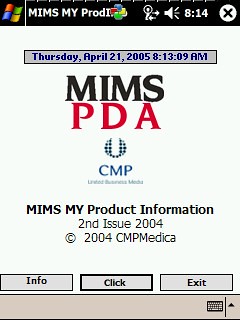
The splash screen prompts one to download the latest version before clicking to proceed. There is no apparent expiry date and it seems to be based on a 2004 database. As everything is stored in Ram, it eats up 2MB+ of resources.
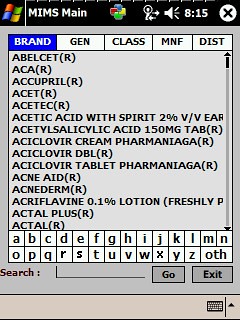
The layout is quite nice, and the interface is tabbed - you can select to view by Brand, Generic name, Class, Manufacturer or Distributor
I find that useful as sometimes we can't quite recall the names and need to jog our memory on products from particular manufacturers or class of drugs.
The listing in this beta version is far from complete nor up-to-date as some "newer" drugs are not found.
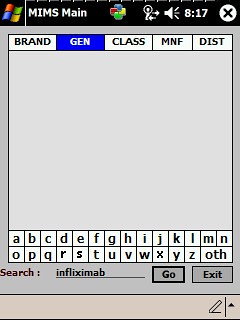
I tried searching for less commonly used drugs like some monoclonals. This screen capture shows a search for Infliximab turning up a blank! Rituximab is also not listed. However, basiliximab can be found.
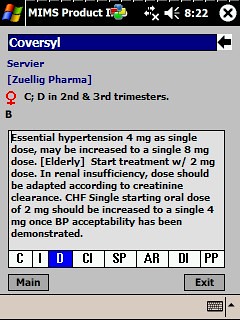
Individual drugs have more information laid out in a neat tabbed format for Indications, Dosages, Adverse reactions etc. There isn't any information on regional pricing.
You'll note the text is a little blurry. I'm afraid the application doesn't seems to support Cleartype fonts. But nevertheless it is clear enough to read though Cleartype support would be very welcome.
Conclusions:
A promising start for MIMS Asia but much remains to be done.
Pros:
At last a drug database for Asian doctors - very timely indeed since trade names here are often different
Neat design and layout, nice tabbed interface
Cons:
Sluggish performance.
Cleartype fonts not supported.
Out of date database - but then this is a demo. It remains to be seen how updates are done - hopefully automatically over Activesync and not manual reinstalls.
Rudimentary installation. Requires Cab installation. No option to install on Storage cards to save on Ram (important for Pocket PCs)
The most serious omission of all is the lack of a PalmOS version. PalmOS toting doctors still vastly outnumber Pocket PC users. If I am not mistaken, the developers of this product used Appforge since an Appforge booster module is included in the installation. It should not be difficult then to port a PalmOS version!
MIMS PDA Australia/NZ in contrast is a mature product and they have both Palm and Pocket PC versions. MIMS Asia should take a cue from their Australian counterparts and follow their excellent example on dual platform support.
The installation is rather rudimentary as you have to copy the Cab file over to your Pocket PC and then run the setup from there. This forces one to install to precious Ram and it would be better to have a proper setup and give users a choice to install onto built-in or SD/CF media. I'll be just reviewing the Product database.
(images stored in Flickr)
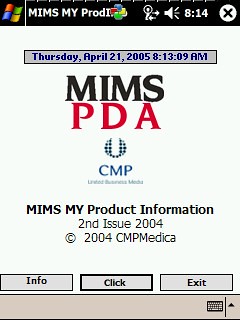
The splash screen prompts one to download the latest version before clicking to proceed. There is no apparent expiry date and it seems to be based on a 2004 database. As everything is stored in Ram, it eats up 2MB+ of resources.
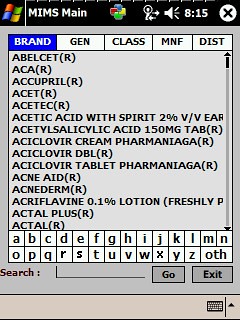
The layout is quite nice, and the interface is tabbed - you can select to view by Brand, Generic name, Class, Manufacturer or Distributor
I find that useful as sometimes we can't quite recall the names and need to jog our memory on products from particular manufacturers or class of drugs.
The listing in this beta version is far from complete nor up-to-date as some "newer" drugs are not found.
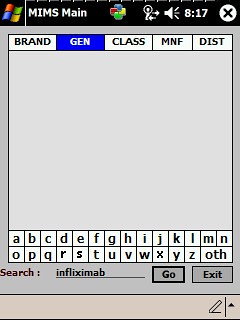
I tried searching for less commonly used drugs like some monoclonals. This screen capture shows a search for Infliximab turning up a blank! Rituximab is also not listed. However, basiliximab can be found.
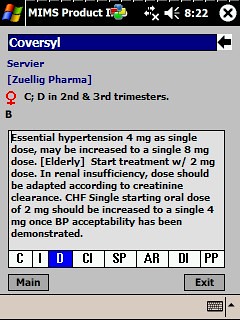
Individual drugs have more information laid out in a neat tabbed format for Indications, Dosages, Adverse reactions etc. There isn't any information on regional pricing.
You'll note the text is a little blurry. I'm afraid the application doesn't seems to support Cleartype fonts. But nevertheless it is clear enough to read though Cleartype support would be very welcome.
Conclusions:
A promising start for MIMS Asia but much remains to be done.
Pros:
At last a drug database for Asian doctors - very timely indeed since trade names here are often different
Neat design and layout, nice tabbed interface
Cons:
Sluggish performance.
Cleartype fonts not supported.
Out of date database - but then this is a demo. It remains to be seen how updates are done - hopefully automatically over Activesync and not manual reinstalls.
Rudimentary installation. Requires Cab installation. No option to install on Storage cards to save on Ram (important for Pocket PCs)
The most serious omission of all is the lack of a PalmOS version. PalmOS toting doctors still vastly outnumber Pocket PC users. If I am not mistaken, the developers of this product used Appforge since an Appforge booster module is included in the installation. It should not be difficult then to port a PalmOS version!
MIMS PDA Australia/NZ in contrast is a mature product and they have both Palm and Pocket PC versions. MIMS Asia should take a cue from their Australian counterparts and follow their excellent example on dual platform support.
Wednesday, April 20, 2005
Lexi-Comp Offers Free Calculator App
From mobileHealthData:
For more information, go to lexi.com.
| Hudson, Ohio-based Lexi-Comp Inc. is offering free hand-held medical calculator software to subscribers of its PDA-based suite of clinical reference applications. The Lexi-CALC software includes calculators for body mass index; body surface area; creatinine clearance; heparin dosing; ideal body weight for adults and children; and medication concentrations. |
For more information, go to lexi.com.
Tuesday, April 19, 2005
Radiology Review Manual
Radiology Review Manual 5th Ed. is now available from Skyscape
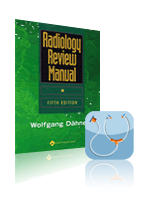 The #1 radiology board review - the Green Book - is now available in PDA format! Dr. Dähnert's Radiology Review Manual has helped thousands of readers prepare for - and successfully complete - their written boards. It's organized by body region (just like the exam) and provides extensive lists of image findings and differential diagnoses associated with specific disease entities. An outline format, a shorthand style, and a thorough index make must-know facts easy to find, review, and remember. The #1 radiology board review - the Green Book - is now available in PDA format! Dr. Dähnert's Radiology Review Manual has helped thousands of readers prepare for - and successfully complete - their written boards. It's organized by body region (just like the exam) and provides extensive lists of image findings and differential diagnoses associated with specific disease entities. An outline format, a shorthand style, and a thorough index make must-know facts easy to find, review, and remember. |
Sunday, April 17, 2005
Skyscape slow on the Tungsten T5
Evelyn writes:
Thanks for writing Evelyn. Yes, I have observed the lag you describe on the T5. It's even slower than Skyscape applications on a PPC and that's saying something! Skyscape applications definitely work faster on a T3 and indeed even a TT.
I think the problem lies in some memory optimisation issues which only Skyscape can solve. So, perhaps the best way is to write to Skyscape and provide feedback. Hopefully someone from Skyscape is reading this too (I notice some of my previous Skyscape posts have appeared there, eg this one and this one)
| Hello. My name is Evelyn, and I am a 5th year medical student who has just gotten a T5, with no other Palm owned prior to this. I've installed some skyscape products, but now I find that I have a problem. When I open a skyscape application, and I use the search function, eg. I use my stylus to write the word "tuberculosis", the program takes a very long time to register. The letter "t" comes out slowly, then all the topics starting with "t" comes out, and then when I type the next letter "u", the program takes a long time to even register my next letter "u", and so on, when I write the word t-u-b-e-r-c... etc. In other words, there seems to be a LAG TIME. It's very obvious, espcially when I compared it to my other friends' Palm T3 or Sony Clie. In their PDAs, the topics corresponding to the letter written comes out almost instantly. For example, topics for "t" comes out the moment they write "t" and there is no lag time when they write the word "t-u-b-e-r-c-u-l..." etc. The programs respond very fast, compared to mine, where it takes a while... as if my Palm is processing something. The skyscape programs also take rather long time to load, from the moment I click on the Program from the Main Menu, as compared to the T3 or Clie. I noticed this problem not long after I installed the programs, since I've only had this T5 for a few months. I installed programs to a 512Mb SD card. There is no difference when I tried to uninstall from the card, and installed it to the program memory. There is still a lag time present. When I compared iSilo programs with my friend's T3, I still noticed a lag time in opening the software. My friend's software still opened and closed marginally faster, but the lag time is not quite as obvious as in the Skyscape programs. For other applications like Memo or Documents to Go, I think the speed is about the same as the T3. Is that normal? I don't know if you understand what I am saying but I hope that you have an idea of my problem. Have you experienced such problems before or heard of anyone who has? Is there a problem with my particular Palm's hardware? Or is this a general Palm T5 problem? How would you advise me to go about solving this problem? My friend's T3 and Sony Clie (with only a 200 MHz processor) is running faster skyscape and even iSilo programs than my T5, which seems a bit ridiculous to me. I don't know what seems to be the problem. I do hope you understand what I have just told you, and that you can advise me on what to do with this problem. Thank you very much. Sincerely, Evelyn |
Thanks for writing Evelyn. Yes, I have observed the lag you describe on the T5. It's even slower than Skyscape applications on a PPC and that's saying something! Skyscape applications definitely work faster on a T3 and indeed even a TT.
I think the problem lies in some memory optimisation issues which only Skyscape can solve. So, perhaps the best way is to write to Skyscape and provide feedback. Hopefully someone from Skyscape is reading this too (I notice some of my previous Skyscape posts have appeared there, eg this one and this one)
Harrison's Manual of Medicine, 16th edition II
This time, Skyscape has also updated their version of Harrison's Manual of Medicine 16th Ed
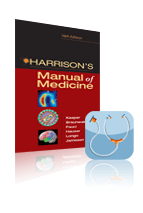 What's new in the 16th Edition: What's new in the 16th Edition:* Initial Evaluation and Admission Orders * Diagnostic Imaging Modalities * Preoperative evaluation of the Medical Patient * Care of the Patient in the Intensive Care Unit * Cancer Prevention in At-Risk Populations * Bioterrorism-Associated Infections * Unstable Angina * Pulmonary Hypertension * Chronic Fatigue Syndrome * Screening and Disease Prevention * Hundreds of tables and images make the content jump |
Saturday, April 16, 2005
Handango Champion Award Finalists
The Handango Champion Award 2005 Finalists have been announced.
I notice two medical applications in the Best Industry Application category:
- Davis Drug Guide (Unbound Medicine) and
- BluefishRx Prescription Writer
Good luck!
I notice two medical applications in the Best Industry Application category:
- Davis Drug Guide (Unbound Medicine) and
- BluefishRx Prescription Writer
Good luck!
Friday, April 15, 2005
New Palm PDAs
Well the TE2 has been launched.
Palminfocentre has also this story about invivodata First to Deploy the Tungsten E2 in Clinical Trials
Well, for ease of use and best bang for the buck I guess it is a good choice.
It seems the rumored Lifedrive may now be called the Tungsten X and may be announced mid-May. This particular model may interest medical professionals more because it is dual wireless and has a huge internal storage - 4 GB. The only downside I can think is the thickness. I sure hope it isn't as thick as 2 T5s!
Palminfocentre has also this story about invivodata First to Deploy the Tungsten E2 in Clinical Trials
| "By deploying our scientific expertise on palmOne's newest handheld product, we will continue to deliver unique solutions that streamline the clinical drug development process and put patients back at the center of research where they belong," said Doug Engfer, president and chief executive officer of invivodata. "We look forward to standardizing on the Tungsten E2 as our device of choice and leveraging its flexibility and ease of use in clinical trials throughout the world." |
Well, for ease of use and best bang for the buck I guess it is a good choice.
It seems the rumored Lifedrive may now be called the Tungsten X and may be announced mid-May. This particular model may interest medical professionals more because it is dual wireless and has a huge internal storage - 4 GB. The only downside I can think is the thickness. I sure hope it isn't as thick as 2 T5s!
Harrison's Manual of Medicine, 16th edition
While I was away, Unbound Medicine has released Harrison's Manual of Medicine, 16th edition. I think it's a good deal that for one price (US$59.95) you get not only the PDA version but Web & Wireless access for a year as well.
Back from a break
The past week I've been away to Sydney for a conference, hence the brief blogging break. Took a PDA with me and my Targus keyboard to take notes during the talks. I think this combo sure beats a laptop in terms of portability as well as battery issues since you could just swop spare batteries (for a PPC) or use a Power-to-go for the Palm T3 or some other battery extender.
The weather in Sydney was beautiful but my main grouse is the lack of free wifi, even in places like Gloria Jeans or Starbucks. Yes Optus charges a minimum AUD$13.20 for one hour of Wifi. Ridiculous.
Christopher P. sent in a request for a Gmail invite - well have sent it to you, Christopher. I've got plenty left over so if anyone wants one, do email me. Just say something nice about this blog or better still share your PDA Medical computing experiences. I'd be particularly interested in those of you out there who have switched from one platform to another e.g. PPC to PalmOS or vice versa.
The weather in Sydney was beautiful but my main grouse is the lack of free wifi, even in places like Gloria Jeans or Starbucks. Yes Optus charges a minimum AUD$13.20 for one hour of Wifi. Ridiculous.
Christopher P. sent in a request for a Gmail invite - well have sent it to you, Christopher. I've got plenty left over so if anyone wants one, do email me. Just say something nice about this blog or better still share your PDA Medical computing experiences. I'd be particularly interested in those of you out there who have switched from one platform to another e.g. PPC to PalmOS or vice versa.
Thursday, April 07, 2005
Mobile CME
Epocrates now introduces a MobileCME program. Now you can earn CME points on your PDA even if you are waiting in the hsopital cafetaria. Earning CME points while you are in the loo is not recommended since if you lose your stylus in the bowl, or worse still your PDA, you can kiss it goodbye...
| The MobileCME medical education solution is a complimentary service for Epocrates software users that enables you to take CME programs on your Palm OS® or Pocket PC OS mobile device, wherever you are, whenever you have time! Now it's easy to stay abreast of important medical developments in your field and satisfy your continuing medical education requirements, no matter how busy you are, in 3 easy steps: 1. Receive CME programs from respected providers when you AutoUpdate (synchronize while connected to the Internet). 2. Choose a program that interests you, take the program, and answer questions (don't worry if you are interrupted - your program status is automatically stored so you can finish the program later). 3. AutoUpdate a second time and a certificate will be sent to you via email. |
Wednesday, April 06, 2005
Just the Facts
USBMIS have opened invitations for beta testing of Just the Facts in Emergency Medicine by the American College of Emergency Physicians and McGraw-Hill Publishing, for Palm and Pocket PC devices.
| Features include: * Effectively condenses Tintinalli's Emergency Medicin, 5, for a concise, yet comprehensive review. * Standardized, bulleted format stresses key points of epidemiology, pathophysiology, clinical features, diagnosis and differential, and ED care and disposition. * At-a-glance use of prioritized and numbered treatments, quick-reference tables, and key figures assure quick absorption of the material. * Includes special sections that review the various written exams and provide text-taking tips and strategies. * Provides state-of-the art information on antiplatelet agents, pain management, stroke management, new treatments for viral disorders, and more. |
Sunday, April 03, 2005
VOIP
Had a nice chat with Leo of MedPDA.net this morning. We chatted over Skype (free Voice Over Internet Protocol- VOIP - software) and the audio quality was superb with me using my notebook on Wifi and home broadband. I have tested Pocket Skype on my Dell Axim x50v and the audio is pretty good too. The Dell can pair with my Step 1150 Bluetooth headset so it becomes in effect like an Internet phone.
If you haven't tried VOIP then you must. Skype is fast catching on and is very easy to use. The other "standard" is SIP which I have also tried but I found that a litte more complicated.
Skype has a "SkypeOut" paid service whereby you can call normal phones for a very cheap rate. I now have absolutely no qualms making phone calls even for work purposes to medical centres overseas (for me that means US, Canada, UK and Australia, Singapore and the rest of Asia) - it's really cheap.
Palm users have been clamoring (me amongst them) for a PalmOS version of Skype but unfortunately Skype doesn't look like supporting this platform anytime soon. This was one of the reasons I got a PPC - to run Pocket Skype and a couple of other software not available for the Palm.

If you haven't tried VOIP then you must. Skype is fast catching on and is very easy to use. The other "standard" is SIP which I have also tried but I found that a litte more complicated.
Skype has a "SkypeOut" paid service whereby you can call normal phones for a very cheap rate. I now have absolutely no qualms making phone calls even for work purposes to medical centres overseas (for me that means US, Canada, UK and Australia, Singapore and the rest of Asia) - it's really cheap.
Palm users have been clamoring (me amongst them) for a PalmOS version of Skype but unfortunately Skype doesn't look like supporting this platform anytime soon. This was one of the reasons I got a PPC - to run Pocket Skype and a couple of other software not available for the Palm.

Subscribe to:
Comments (Atom)